You finished your song. It sounds great in your studio or bedroom setup. But when you play it in the car, or on your phone, it just feels… off. You know what your mix requires at this stage? It’s mastering. You can think of audio mastering as the final coat of varnish on a painting. Apparently, it is not the most essential element in making a music; but it’s something that decides your song’s listenability (only if it gets published). This will make your song (or audio in your recording) more clear, loud, and tonally balanced – so that any speaker can play your audio sweetly (or as you want).

Table of Contents
- Audio Mastering basics: What is Mastering?
- Why is Mastering Important in Music Production?
- Difference between Mixing and Mastering
- Different Ways to Master a Song
- Frequently Asked Questions
Audio Mastering Basics: What is mastering?
As you saw the blog title, mastering is the final step in the music production process. After all the instruments and vocals have been mixed into a single stereo file, mastering gives that file a final polish, so it sounds loud, clear, and professional on any device your listeners use.

The process doesn’t change the structure of a song, at all. It works with the full, finished mix. Think of it like icing a cake: you’ve already baked and built it, now it’s time to smooth out the surface and make it shine.
Whether done through digital processing, analog mastering, or a hybrid of both, the final process ensures your song sounds its absolute best when it leaves your hands and reaches the world.
What Mastering Does for a Song?
Mastering might seem like a small step, but it makes a massive difference. When done right, it transforms a great mix into something radio-ready—loud, clean, and full of life.
Here’s what it actually does:
1. Balances Frequencies (EQ Balance)
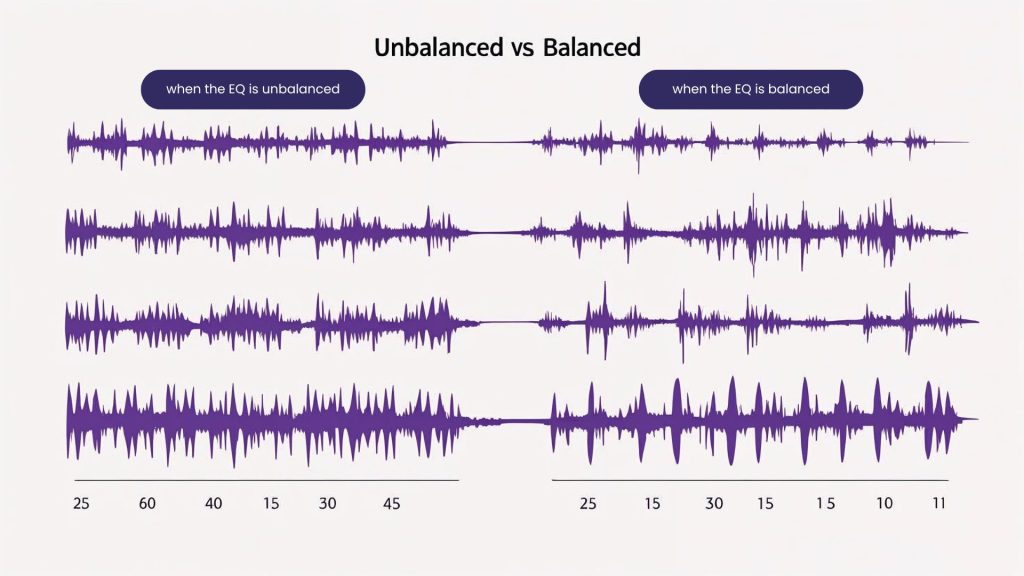
When you initiate balancing your audio frequencies, that actually fixes harsh or muddy areas by adjusting the EQ balance. Besides mastering a song enhances high frequencies for clarity and air. That, as a consequence, tightens up the low-end without making it boomy. If needed, this process adds warmth or brightness where needed.
For example, if the snare sounds dull or the vocals feel buried, subtle EQ tweaks in mastering can bring them forward without redoing the mix.
2. Controls Loudness and Dynamics
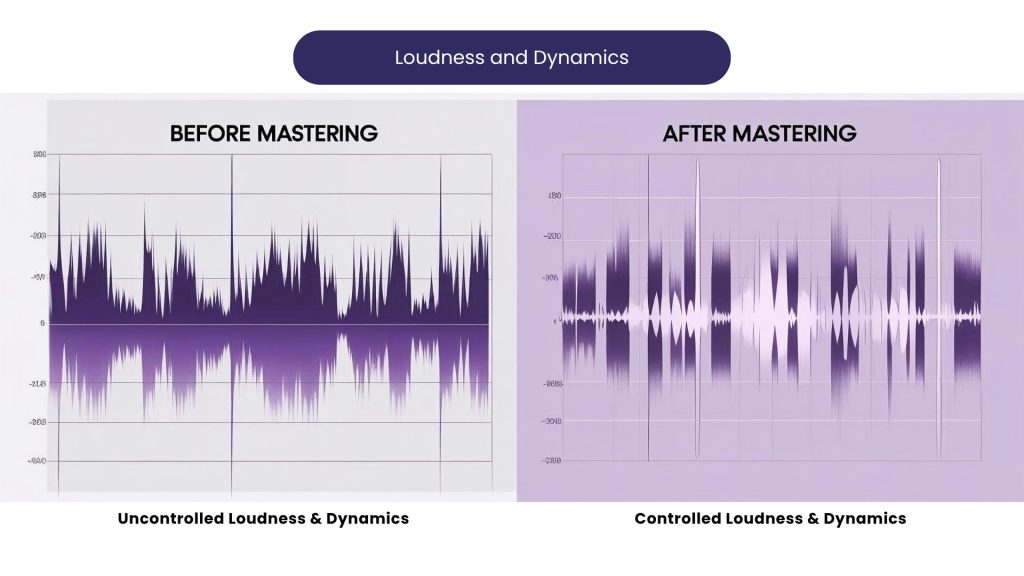
This is a primary thing that mastering does to your audio: Uses compression and limiting to even out peaks. This action makes the song loud enough to match industry standards without losing detail – so that there’s no distortion.
Tip: This is especially important for digital formats, where digital processing can cause clipping if not handled properly.
3. Enhances Stereo Imaging
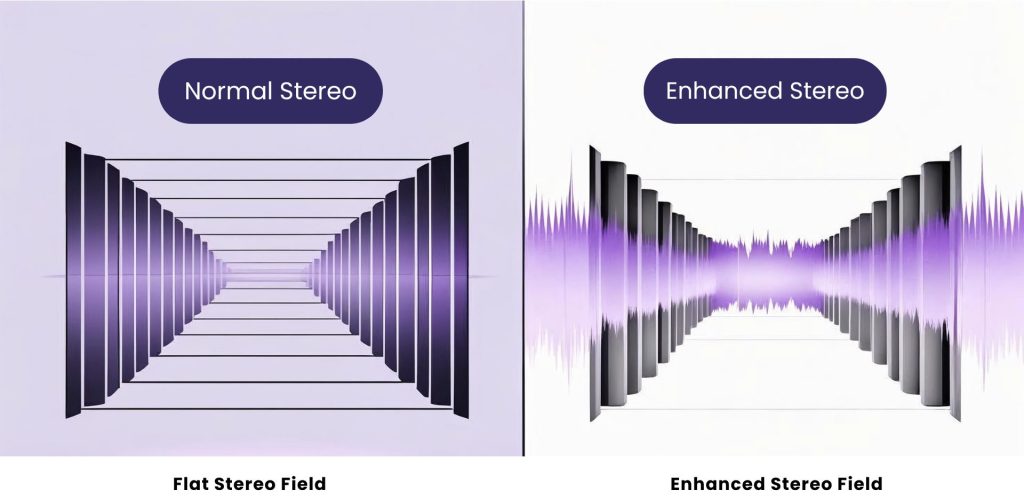
This is for a premium experience for your listener (which is actually necessary now-a-days). Mastering widens the mix without losing focus in the center. That creates space around instruments, making the track feel BIGGER.
Essentially when the target is to sure key elements like vocals and bass stay centered, proper stereo imaging is necessary. This single last step makes your publishing journey professional.
4. Prepares for All Playback Systems
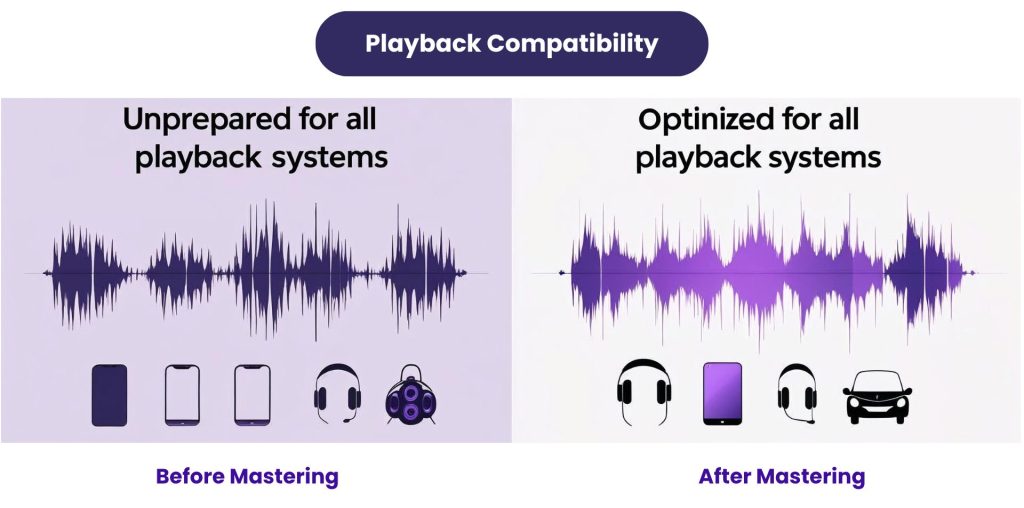
Once you’re done with a good mastering, you’re sure that the song will sound great on phones, laptops, cars, and club systems. Mastering actually adjusts for tonal balance across different devices and speakers. By this, your track can also meet loudness normalization targets for platforms like Spotify and Apple Music.
Without this crucial stage, your track might sound fine in the studio but fall apart elsewhere.
5. Standardizes Across Projects
- Helps match levels between different songs on an album
- Smooths transition and ensures a consistent sound
- Applies metadata and sequencing for physical or digital releases
In short, mastering isn’t about fixing a song—it’s about finishing it. Whether you’re using analog gears, modern digital tools, or a hybrid setup, these steps are what make a song sound “done.”
What a Mastering Engineer Do Then?
A mastering engineer checks and finalizes your song after mixing is done. They work with the final stereo file and make sure it sounds clear, balanced, and loud enough on all kinds of speakers, like phones, headphones, or car systems.
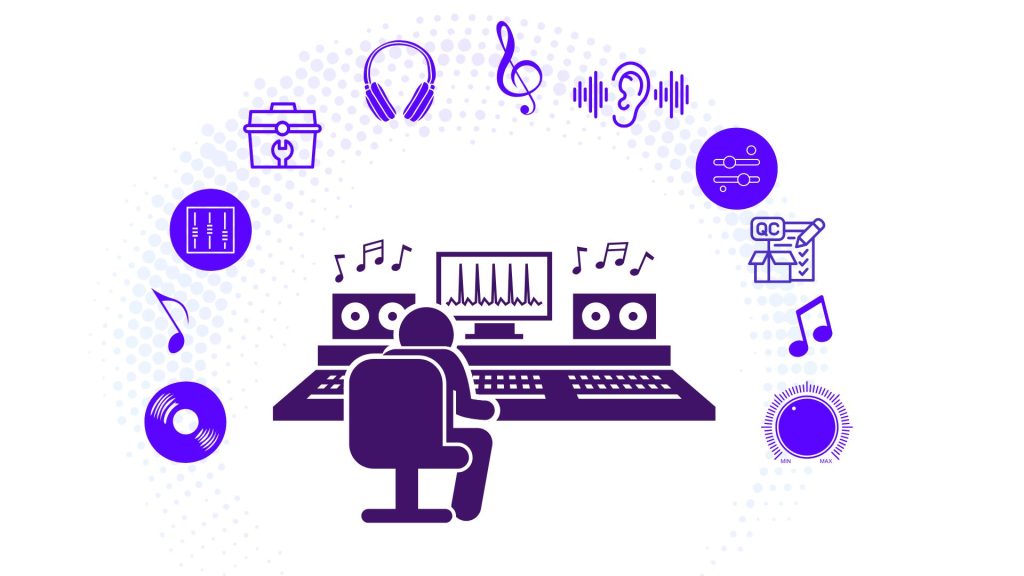
- They work in a quiet studio for all the audio mastering steps, so they can hear small problems that might have been missed. Since they didn’t mix the song, they can listen with a fresh point of view.
- They use tools like EQ, compression, and stereo imaging to adjust the sound. These small changes help with tone, loudness, and playback quality.
- They also make sure your song meets industry loudness levels and is ready for streaming platforms, CDs, or vinyl. Their job is to make the track sound finished and professional.
Why Is Mastering Important in Music Production?

How It Affects the Listening Experience
Mastering directly shapes how your music feels to the listener. Even if the song is beautifully written and mixed, without mastering, it may fall flat. Here’s how proper mastering techniques enhance the listening experience:
- Balanced sound: Clean EQ balance makes sure no frequencies are too harsh or dull.
- Loudness that fits: Tracks are brought up to competitive levels without clipping.
- Device versatility: Music sounds consistent on phones, headphones, car speakers, and club systems.
- Enhanced depth: Subtle touches like stereo imaging and harmonic distortion add warmth and dimension.
- Professional finish: Your song feels cohesive and complete, like a “real” release.
Without mastering, your music risks sounding unfinished or inconsistent. Therefore, it is important as it makes your track stand out from the rest.
Device & Platform Compatibility
One of the biggest reasons to master your music is to make sure it sounds great everywhere. Without proper audio processing, a song might sound amazing in the studio, but fall apart on a phone or laptop.
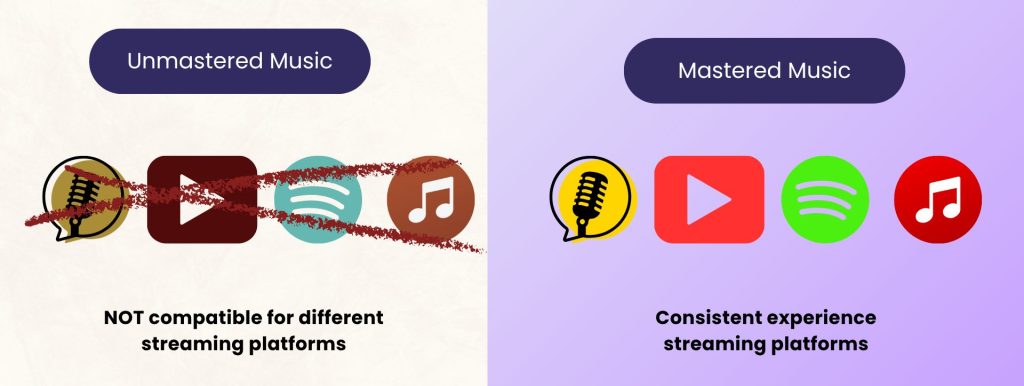
Here’s how mastering improves compatibility:
- Different devices = Different sound: Your track is translated well across earbuds, smartphones, Bluetooth speakers, and high-end systems.
- Streaming services normalize volume: Platforms like Spotify and Apple Music adjust loudness. Mastering keeps your track sounding clear and strong within those limits.
- Format matters: Optimization is done depending on the final format—vinyl, CD, or streaming.
- Consistent experience for the listener: Regardless of how someone listens, they’ll hear your song the way you intended.
In today’s world of diverse playback environments, mastering music for platform compatibility isn’t optional—it’s essential.
Tonal Balance, Loudness, and Cohesiveness
Mastering helps bring consistency and clarity to your music by shaping the overall sound. A great song should feel smooth and even from start to finish—not too sharp, not too dull, and loud enough to stand beside commercial tracks.
Here’s how audio is processed:
- Tonal balance: Frequency spectrum is adjusted so no range overwhelms the rest. You get tight lows, present mids, and clean high frequencies.
- Loudness control: Limitation and compression is applied to raise volume safely, without crushing the dynamics.
- Cohesiveness across tracks: On albums or EPs, the mastering chain ensures every song flows naturally from one to the next.
Without proper loudness and tonal shaping, even a well-mixed song can feel weak or disconnected.
Difference between Mixing and Mastering
Mixing = Macro | Mastering = Micro
Think of mixing as zooming in, and mastering as zooming out.
- Mixing focuses on the individual building blocks of a song: vocals, drums, bass, guitars, synths, etc.
- You’re adjusting volume, panning, EQ, effects like reverb and delay, and automating parts to make each element sit right.
- It’s a macro-level process—balancing all the tracks to work as one cohesive mix.
Now, shift gears:
- Mastering works on the final stereo file.
- It’s all about subtle tweaks using tools like EQ balance, compression, limiting, and stereo imaging.
- This is the micro-level process—focused on refining the whole song and preparing it for release.
💡 Think of it like painting: Mixing is choosing the colors and creating the art. Mastering is applying the final varnish to protect and enhance the finished piece.
Mastering only works when the Mix is Right
If the vocals are buried or the kick is too loud in the mix, those issues carry over to the final stage. That’s why mastering depends entirely on the quality of the mix.
A clean, balanced mix gives the engineer room to refine and elevate the track using tools like EQ, compression, and stereo imaging. But if the mix is off, even the best techniques can’t save it. In short, great mastering starts with great mixing.
Example: If your mix has too much low-end because the bass and kick are clashing, mastering can’t separate them—they’re already glued together in the final file.
An engineer might try to fix it with EQ, but it could dull the entire mix. If you fix that in the mix, mastering can then enhance the bass cleanly and give the whole track more punch and clarity.
Different Ways to Master a Song
Analog VS Digital Tools
Analog mastering uses physical, hardware-based tools like tape machines, tube compressors, and analog EQ units. These tools often introduce a unique warmth, depth, and subtle harmonic distortion.
Digital mastering, on the other hand, relies on software tools and plugins inside a DAW. It uses digital processing to fine-tune your track with great accuracy and flexibility. Most home studios today use digital mastering because it’s faster, affordable, and easily repeatable.
Both are valid approaches—just different in character, workflow, and cost.
| Feature | Analog Mastering | Digital Mastering |
| Sound Quality | Adds warmth, depth, and natural harmonic distortion. | Highly clean and precise; can emulate analog if desired. |
| Workflow | Tactile, hands-on experience | Fast, efficient, and plugin-based |
| Flexibility | Less flexible | Quick A/B comparisons. High flexibility. |
| Cost & Access | Expensive gear, limited access for beginners | Accessible, affordable, ideal for all levels |
| Examples | Tape machines, outboard gears, etc. | Digital plugins and online software. |
Pro tip: Many mastering engineers use a hybrid approach to master your song. They use plugins that emulate popular analog gears in their digital mastering process. This helps them to get the best of both worlds.
AI VS Human Engineer
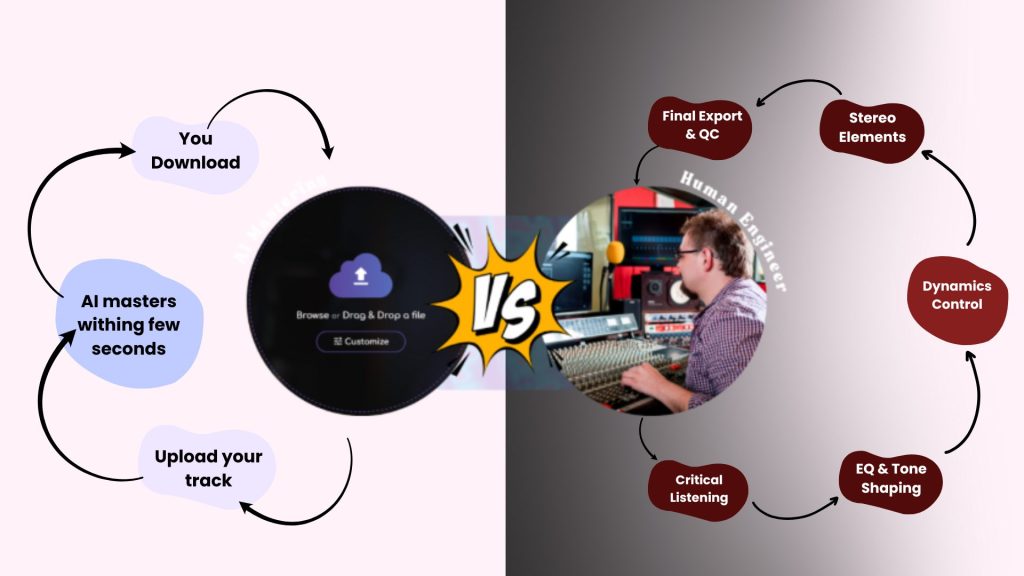
AI tools analyse your final mix and apply mastering accordingly. For example, AI learns from thousands of professionally mastered songs and alters the parameters. These parameters include EQ balance, stereo imaging, and compression. It’s fast, budget-friendly, and ideal for creators who want quick, polished results.
A professional mastering engineer brings trained ears, musical judgment, and creative insight to your track. A human engineer can interpret the emotion of your music, make nuanced decisions, and respond to your vision. Something AI can’t fully replicate.
| Feature | AI Mastering | Human Engineer |
| Speed | Near-instant results | Requires time and scheduling |
| Cost | Budget-friendly, great for demos or small releases | More expensive, priced per track or project |
| Sound Customization | Limited to pre-set options or algorithms | Fully customizable based on the artist’s intent. |
| Creative Judgment | Lacks emotion-driven decision-making | Lacks emotion-driven decision-making |
| Accessibility | Easy to use with minimal experience | Easy to use with minimal experience |
Bottom line: AI mastering is great for speed, convenience, and affordability. But for high-stakes releases, detailed albums, or music needing a personal touch, professional engineers still hold the edge.
How AI Mastering Is Evolving
AI mastering has come a long way—and it’s only getting better.
Early AI mastering tools were limited to quick loudness boosts and basic EQ. But today, AI systems are becoming more intelligent. They’re learning how to handle genre-specific needs, respond to dynamics, and even make more musical decisions. Thanks to machine learning, many platforms now analyze the original recording, compare it with industry standards, and make real-time adjustments based on evolving mastering trends.
Modern AI tools can:
- Analyze tonal characteristics and adjust EQ balance more precisely
- Improve stereo imaging for a more immersive sound
- Control loudness levels to meet platform-specific norms (like Spotify or Apple Music)
- Simulate mastering effects and even light harmonic distortion for added warmth

Example: One of the best ways to see how far AI mastering has come is by using Remasterify. It delivers fast, professional-quality results, so you can focus on perfecting your mix without worrying about technical stuff. No steep learning curves. No complicated setups.
Remasterify puts the power of mastering in your hands. At your pace. On your budget. With flexible tools that let you fine-tune EQ balance, stereo width, and loudness—just the way you want it.
Final Thoughts
Mastering isn’t just a final step—it’s a final statement. It’s the moment where every mix, every detail, every emotion you’ve crafted is brought into focus and presented with intention. It’s also where many independent artists fall short—not due to a lack of talent, but a lack of access.
That’s where evolving tools, especially AI, are reshaping the game. Whether you’re an indie artist experimenting with AI tools or a seasoned producer exploring hybrid workflows, the truth remains: mastering is essential if you want your song to compete, translate, and endure.
Still, the tools are only half the story. Understanding why you’re mastering and how each decision affects your sound—that’s where the real growth happens.
And remember, great mastering always starts with a solid mix.
Curious to go deeper? Discover how audio remastering can breathe new life into your older songs—and bring them up to modern industry standards.
Frequently Asked Questions
Mixing is the process of balancing all the individual tracks in a song, like vocals, drums, bass, and instruments, so they sound good together. It includes adjusting volume, panning, EQ, effects, and more.
Mastering happens after mixing. It works on the final stereo file. The goal is to make the song sound clear, loud, and balanced on all speakers and platforms. Mastering also sets the loudness level, improves stereo width, and ensures the song meets streaming or format standards.
So, mixing is about shaping the parts, while mastering is about polishing the final result. Both steps are important before releasing music.
Yes, mastering is recommended before releasing your music. It prepares your song to sound consistent and professional across different playback devices, like phones, laptops, headphones, and car speakers.
Mastering adjusts tonal balance, loudness, and clarity. It also helps your song match the volume standards of platforms like Spotify and Apple Music, so it doesn’t sound too quiet or too loud compared to other songs.
If you skip mastering, your track may sound weak, unbalanced, or inconsistent. Even if your mix is good, mastering gives it the final quality check and polish needed for public release.
Yes, you can master your own music, especially with the help of digital tools or AI mastering services. Many home producers use software plugins inside a DAW or online tools that apply EQ, compression, and limiting automatically.
However, mastering requires careful listening, a treated room, and knowledge of how to balance loudness, tone, and stereo width. If you’re not experienced, your results may not be as clean or consistent as a professional engineer’s work.
For demos or social media releases, DIY or AI mastering works well. For official releases, hiring a professional engineer may give better results.
Music mastering uses a combination of tools to adjust the final stereo track. The main tools include:
–Equalizer (EQ): Balances frequencies (bass, mids, treble).
–Compressor: Controls dynamics and smooths volume changes.
–Limiter: Increases loudness while preventing distortion.
–Stereo Imager: Adjusts the width of the mix.
–Metering tools: Measures levels, peaks, and LUFS loudness.
–Saturation or harmonic enhancers: Adds warmth or depth.
These tools can be hardware (used in analog mastering) or software plugins inside a DAW. Mastering engineers often combine both for better control and sound quality.
For streaming platforms, a good target loudness is around -14 LUFS (Integrated). This is the loudness level recommended by platforms like Spotify, Apple Music, and YouTube.
LUFS (Loudness Units Full Scale) measures perceived volume. If your track is too loud (like -6 LUFS), platforms will turn it down, possibly causing distortion or clarity loss. If it’s too quiet, it may not compete with other tracks.
Along with LUFS, the true peak should stay below -1 dBTP to avoid clipping. These loudness levels help your song sound balanced and clean across all platforms and devices.
