Podcast episodes that are too quiet or too loud can be hard to follow. Listeners may stop halfway through—or skip your show entirely. That’s why podcast loudness matters.
If your volume jumps between episodes or different segments, it can feel jarring. Beginners often encounter this problem without realizing why.

The good news? You don’t need expensive gear to fix it. Just a few small changes can help your podcast sound more balanced and easier to listen to. This guide explains what affects loudness and how to control it using simple tools and clear steps.
Table Of Contents
Ways to make Podcast Loudness Levels consistent
Post-Production Tools to achieve consistent volume
Best Practices for Consistent Podcast Loudness
What is LUFS and True Peak?
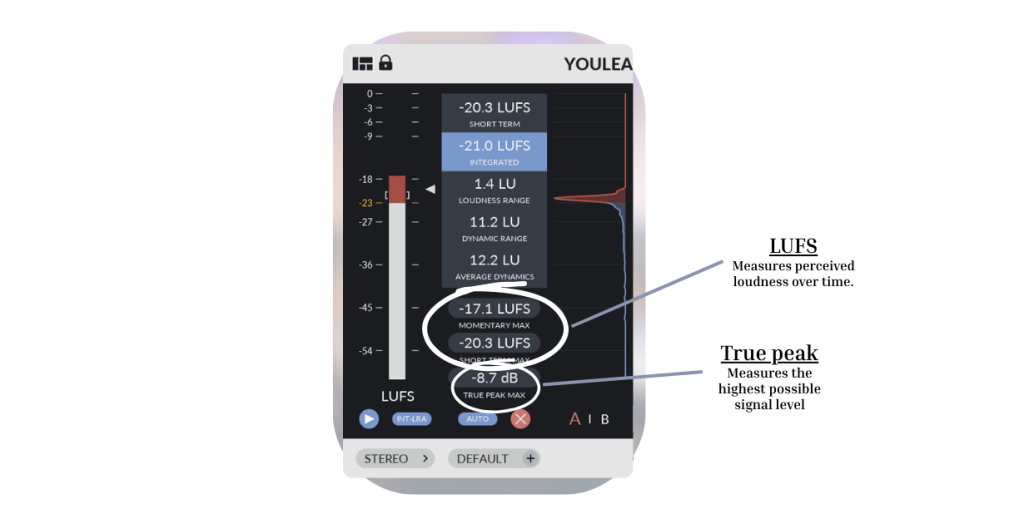
LUFS stands for Loudness Units Full Scale. It measures how loud your podcast feels to the listener over time. It differs from volume meters, which only display real-time spikes. LUFS examines the entire episode and provides a single number for overall loudness.
While the true peak is the highest point your audio reaches. It helps detect clipping or distortion that can happen during playback, even if your average loudness (LUFS) looks fine.
Recommended Loudness Targets for Podcasts
Most podcast platforms use a loudness target of -16 LUFS for stereo and -19 LUFS for mono.
Stick to these targets, and your podcast will sound clear and even. It’ll match the volume levels of other shows and feel more professional to your listeners.
Ways to make Podcast Loudness Levels consistent
Start with Conservative Input Levels
When recording, avoid setting your input gain too high. High levels may sound loud at first but can clip or distort, especially during sudden loud moments. Instead, aim for a steady input that stays below -12 dB on your meter. This gives you headroom to edit and master later without running into peaks or distortion.
Example:
If you’re doing a vocal recording, test the loudest part of your speech and set gain so it doesn’t exceed -12 dB. You can always boost it later.
Fix Problems Before You Mix
Editing should come before mixing. If your raw audio has issues, mixing won’t fix them—it might even make them worse. Start by trimming long silences, removing mouth clicks, and cutting background hum. Make sure your podcast recording has a consistent speech flow and no major distractions.
Use basic tools to smooth out rough areas. Volume automation can fix phrases that are too quiet or too loud. Clean audio gives you a solid foundation. Without this step, compressors and EQs may boost unwanted sounds, leading to inconsistent volume levels and a mix that’s harder to control later on.
Tame Plosives and Harsh High Frequencies
Plosives are hard bursts of air from letters like “P” and “B” that can cause loud pops in your recording. Harsh highs—often from “S” sounds or background hiss—can make your podcast tiring to listen to.
Use a pop filter to reduce plosives at the source. Position the mic slightly off-center from your mouth to avoid direct air hits. For harsh highs, apply gentle EQ cuts around 6–10 kHz and use a de-esser to soften sharp “S” sounds.
These small fixes help your vocal recording sound smoother and improve overall podcast loudness control.
Control Peaks with Compression and Limiting
Some parts of your voice may suddenly sound louder than others—like when you laugh, emphasize a word, or move closer to the mic. These volume jumps can make your podcast hard to follow.
Compression helps by gently reducing those louder moments so everything feels more even. Your voice stays natural, but without the big jumps that distract listeners.
Limiting is more aggressive. It sets a ceiling, often -1 dB true peak, to stop loud bursts from clipping. Use it at the end of your chain to catch anything that slips through.
Together, compression and limiting keep your audio steady, improve clarity, and help you reach your podcast loudness target safely.
Match Loudness Across Tracks and Episodes
Your podcast should sound consistent in volume from one episode to the next. If one episode is louder or quieter, it can confuse or annoy listeners. Use past episodes as a reference. You can also use a loudness meter to help maintain even levels. This makes your podcast volume levels feel smooth and steady, so listeners don’t have to keep changing the volume.
The Less You Do in the Podcast Mix, the Better
When it comes to mixing a podcast, simpler is often better. Too much EQ, compression, or effects can make your voice sound unnatural or even harder to hear. Beginners sometimes overprocess their audio, thinking it will sound more professional, but it often has the opposite effect.
Start with a clean podcast recording and only fix what truly needs fixing. Focus on clarity, even volume, and eliminate distractions like noise or harsh sounds. Avoid adding unnecessary filters or boosting things just because you can. A clean, natural mix is easier to listen to—and easier to keep consistent in podcast loudness.
Post-Production Tools to achieve consistent volume
Remasterify

Remasterify is an online AI-based mastering tool that simplifies the mastering process. It adjusts loudness, balances your mix, and removes background noise with minimal input.
Pros:
- Fully automated and easy to use
- Great for beginners
- Delivers consistent podcast loudness across episodes
- Works well for spoken-word audio
Cons:
- Internet connection required
It’s a strong option if you want quick, balanced results without technical effort.
iZotope Ozone

iZotope Ozone is a professional mastering suite with powerful tools for audio balancing and loudness control.
Pros:
- High level of control
- Visual feedback using loudness meters
- Includes tools like EQ, limiter, and Maximizer
- Good for advanced users
Cons:
- Steep learning curve
- Expensive for beginners
- Requires more time and setup
Ideal for podcasters with experience in mixing who want detailed control over every aspect of loudness.
Audacity

Audacity is a free, open-source audio editor that includes basic tools for loudness levelling and noise reduction.
Pros:
- Free and widely available
- Includes compressors, limiters, and normalization
- Supports plugins
- Good for simple editing and levelling
Cons:
- No real-time loudness meter
- Interface feels outdated
- Manual setup needed for consistent results
Audacity is a starting point for podcasters on a budget who want more hands-on control over volume levels.
Best Practices for Consistent Podcast Loudness
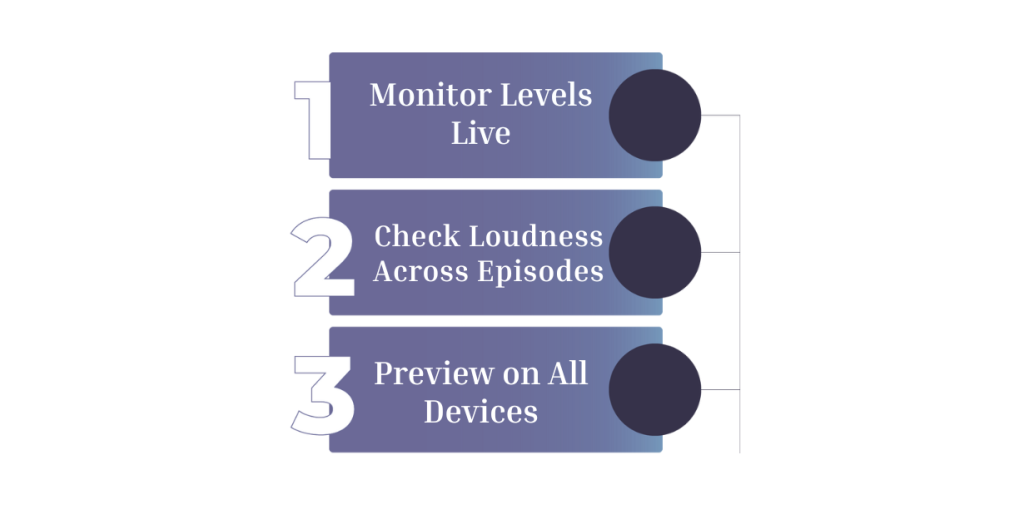
Watch Recording Levels in Real Time
Keeping an eye on your levels while recording can save you hours later. If your voice suddenly gets too loud or too quiet, you’ll catch it immediately. Use the input meter in your recording software to ensure your levels stay steady, without exceeding the red line. Visual mastering techniques can be extremely helpful. This helps prevent distortion and keeps your vocal recording consistent, thereby reducing the need for major loudness adjustments in post-production.
Double-Check Loudness Between Episodes
Before uploading a new episode, listen to a part of your last one. If the new one sounds much louder or softer, that’s a red flag. Try to keep your podcast loudness levels close to past episodes so your show feels steady across time. You can also use free loudness meters to check LUFS values. This simple habit helps avoid making listeners adjust their volume with every new release.
Preview on Headphones, Phones, and Speakers
Your audience won’t all be listening with fancy gear. Test your episode on different devices to hear what they’ll hear. What sounds balanced on studio monitors might be too harsh or muffled on a phone. Try a quick listen through earbuds, Bluetooth speakers, or even a car stereo. This helps spot loudness shifts, background noise, or harsh tones before the episode goes live.
Conclusion
Loudness may seem like a small detail, but it shapes how your podcast feels to listeners. When the sound is even and clear, your content is easier to enjoy. It shows care and attention, even without fancy gear.
Over time, these small efforts add up. A smooth, steady listening experience makes your podcast more professional—and more enjoyable—for everyone who tunes in.
