Reverb is a powerful tool in music production. It can make a flat, dry recording sound full, natural, and alive. Whether you’re working with vocals, instruments, or an entire mix, using audio reverb can help you create a sense of space and add depth to your sound. In this guide, we’ll break down what reverb is, how it works, and how you can use it effectively. That too, WITHOUT making your mix sound messy or overwhelming. Let’s dive in!

Table of contents:
How does audio reverb actually work?
Ways to add reverb without muddying the mix
3 Creative Audio Reverb Usages
What is Reverb?
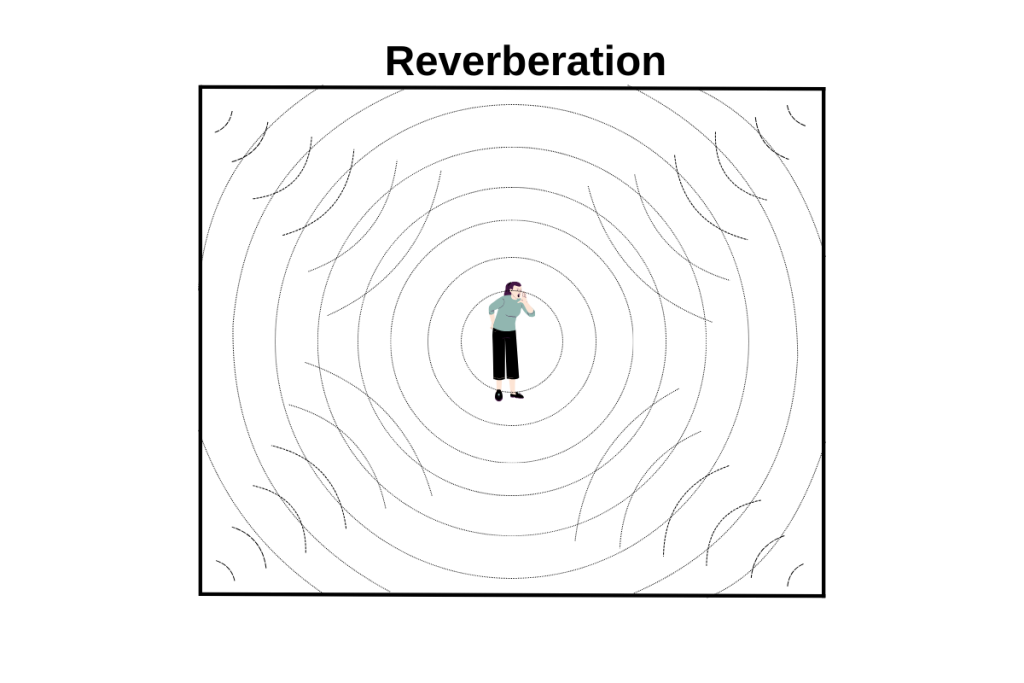
Reverb is the natural echo that happens when sound reflects off surfaces and blends together before reaching your ears. It’s what makes a voice sound different in a small room compared to a large hall. In music production, audio reverb is often added digitally to create space, depth, and a more natural reverb sound in recordings.
How does audio reverb actually work?
Reverb works by adding simulated sound reflections to a recording, making it feel like it was played in a specific space. These reflections blend together and fade over time, creating a sense of space and depth in the mix. Some of the settings, like decay time, pre-delay, and the reverb tail, can be adjusted to shape how the effect fits the song, from a tight room sound to a vast, atmospheric space.
When do you use a reverb?
You use audio reverb in music production whenever you want a sound to feel more natural, spacious, or emotionally engaging. Let’s look at some of the samples:
- Vocals: Add a short hall or plate reverb so the voice blends into the mix without sounding dry. Example: a soft ballad with light hall reverb for warmth.
- Guitars: Use room reverb to make clean electric guitars feel lively. Example: a funk rhythm guitar with subtle room reverb for bounce.
- Drums: Apply gated reverb on snare hits for punch. Example: classic 80s pop snare sound.
- Ambient Tracks: Use long decay times to create atmosphere. Example: cinematic pads with a wide, airy reverb tail.
The key is to choose reverb settings that add depth without covering up the clarity of the performance.
Digital vs Analog Reverb
In music production, reverb can be created in two main ways. Digital reverb is generated by plugins or digital hardware, simulating different spaces with precise controls for parameters like decay and pre-delay. It’s the most common option today because it’s flexible and easy to use. Analog reverb, on the other hand, comes from physical devices such as plates, springs, or echo chambers. These give a warmer, more natural reverb sound, but they’re less adjustable and often harder to access outside professional studios.
Different types of Reverbs
There are different types of reverbs that can be used in different scenarios. Here are the reverb types:
Room Reverb
Simulates the sound of a small or medium-sized room. Great for adding a natural, intimate feel to vocals or instruments without making them sound distant. (This is a digital reverb model, created to imitate real room acoustics.)
Hall Reverb
Models the acoustics of a concert hall. Creates a rich, smooth reverb sound that works well for orchestral, ballad, or ambient music. (Also, a digital reverb, designed to recreate large hall environments.)
Plate Reverb
Originally made using a vibrating metal plate. Known for its bright, smooth tone, often used on vocals to make them stand out in a mix. (A classic form of analog reverb, originally built with metal plates, now mostly available as digital emulations.)
Spring Reverb
Created by sending sound through metal springs. Has a distinctive, slightly boingy character, often heard in guitar amps and vintage recordings. (Another type of analog reverb, created with metal springs, though now also common in digital plugins.)
Chamber Reverb
Emulates a specially designed echo chamber. Offers a warm, lush sound that sits well in many genres. (Originally an analog reverb effect made with echo chambers, today mostly recreated through digital simulations.)
Key Reverb Parameters
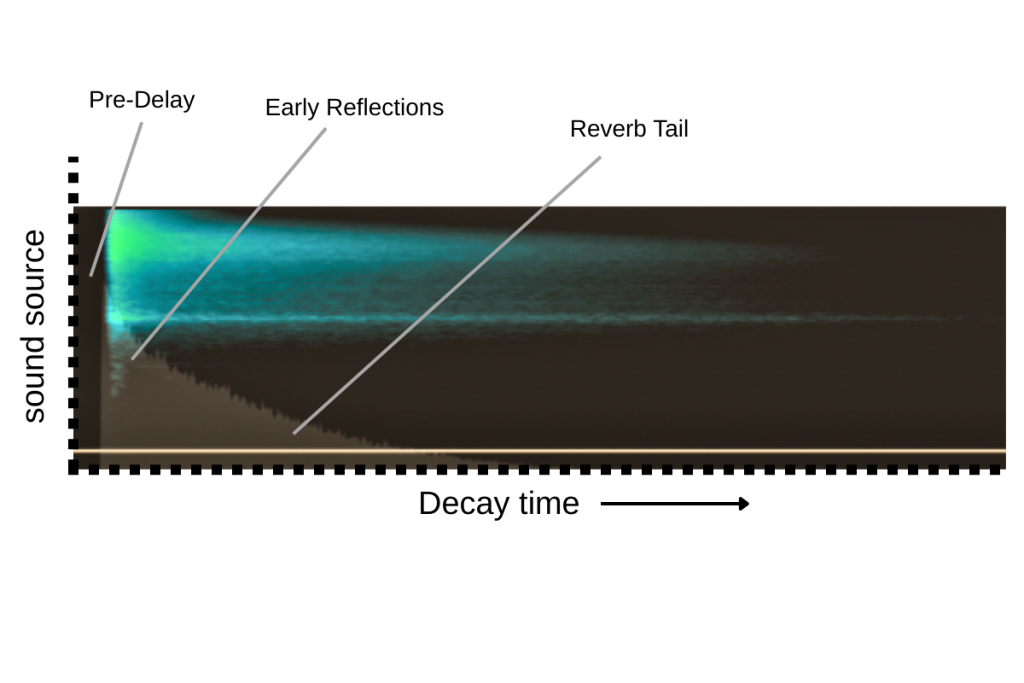
Decay Time
This sets how long the reverb tail lasts after the sound stops. A short decay (under 1 second) keeps things tight and controlled—great for fast songs or dense mixes. A long decay (3+ seconds) creates a spacious, dreamy effect, often used in ballads or ambient tracks.
Size
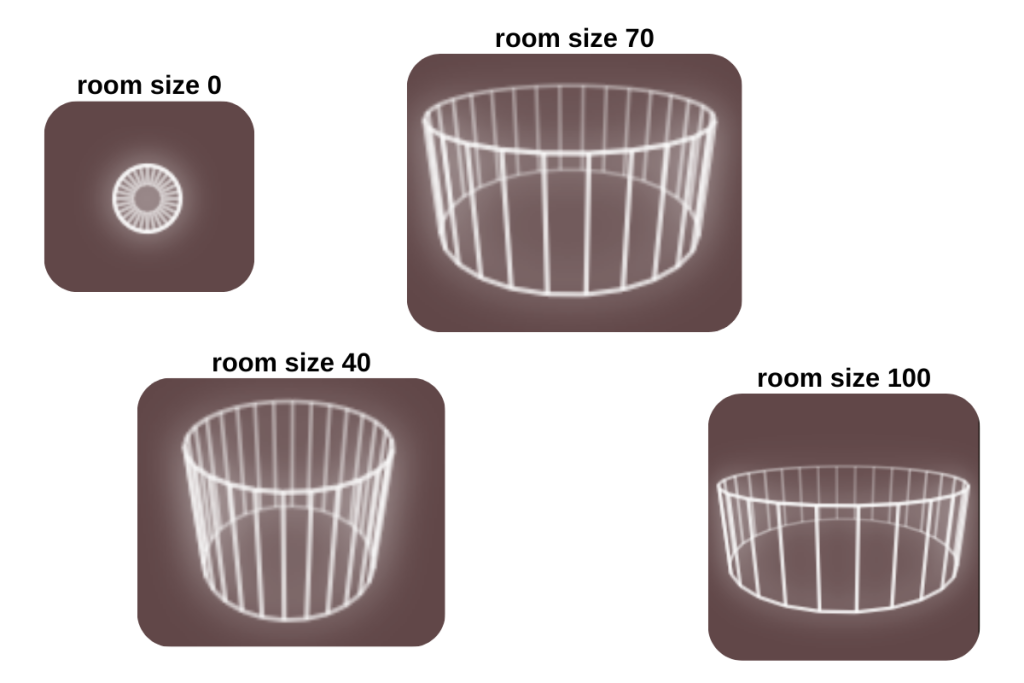
Controls the virtual room’s size that the reverb simulates. Smaller settings give a tight, intimate sound like a small studio, while larger ones create spacious hall or cathedral-like acoustics, perfect for big, atmospheric mixes.
Pre-Delay
Pre-delay adds a small pause between the dry sound and when the reverb kicks in. A short pre-delay (under 20 ms) makes the reverb blend in, while a longer one (50–100 ms) keeps the main sound crisp before the reverb fills the space. It can be perfect for vocals you want to stay clear.
Damping
Damping affects how quickly high frequencies fade inside the reverb. High damping softens the sound, making it warmer and less sharp. Low damping keeps more brightness in the reflections, which can make the reverb sound more open and airier.
Modulation (MOD & SPEED)
Adds gentle pitch and timing variations to the reverb. This prevents the reflections from sounding static or lifeless, creating a more natural, lively effect that enhances atmosphere without overwhelming the original recording.
Early Reflections (ER)
Adjusts the first reflections your ears perceive before the main reverb tail develops. Boosting them increases the sense of space, while reducing them keeps the effect subtle. They are key to realism and depth.
Diffusion
Diffusion changes how the audio reverb reflections blend together. Low diffusion means you can hear individual echoes more clearly. High diffusion makes the reverb smooth and dense, which is ideal for lush, atmospheric effects.
Filters (High-pass and Low-pass)
Controls the size of the virtual room. Smaller values simulate a tight room; larger ones create hall-like spaces.
Wet/Dry Mix
This controls how much audio reverb you hear compared to the original audio. At 100% wet, you only hear the reverb; at 100% dry, you hear no reverb at all. Balancing somewhere in the middle helps add depth without losing clarity.
Ways to add reverb without muddying the mix
Remove the unnecessary low-end
Reverb can easily build up in the low frequencies, making your mix sound muddy. Use an EQ on the reverb return to cut out lows below 150–200 Hz. This way, the kick and bass stay clean while the reverb adds space only where it’s needed.
Add a slight pre-delay
Pre-delay separates the dry sound from the reverb by a few milliseconds. This keeps vocals, snares, or guitars upfront while still benefiting from added depth. A pre-delay of 20–40 ms works well for vocals, helping them stay clear in the mix without being drowned in reflections.
Side chain compression
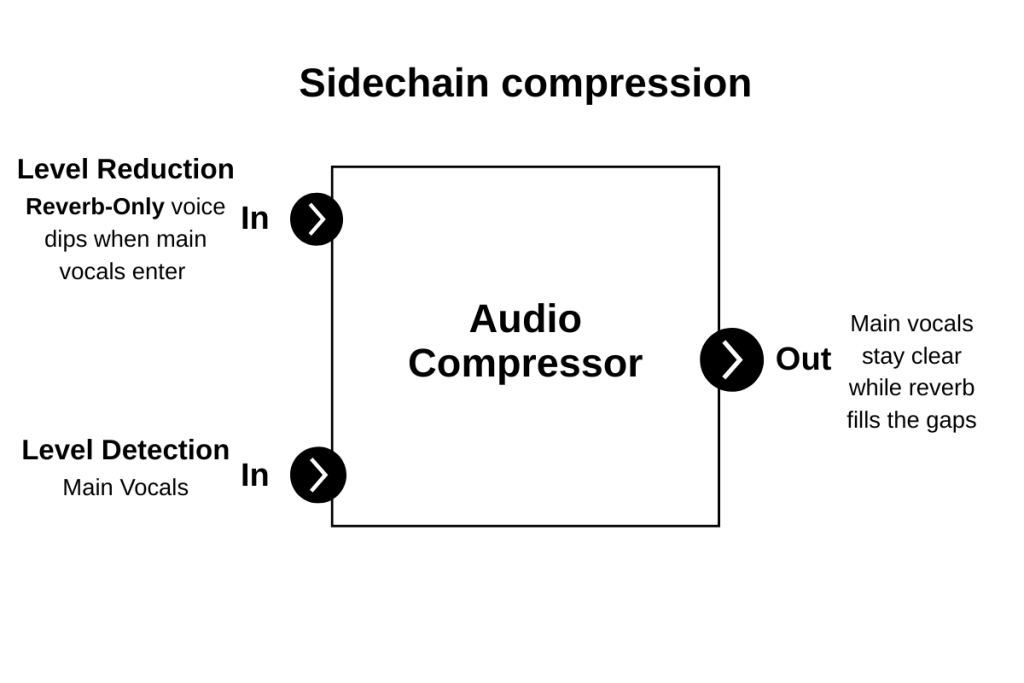
Sidechain compression is a mixing technique where one sound lowers the volume of another automatically. It can make reverb “step back” whenever the original sound plays, then swell in between. For example, applying sidechain to a vocal reverb ensures the voice stays clear while still surrounded by space. This trick creates depth without sacrificing intelligibility.
Subtle reverb effects go a long way
A little reverb often makes a bigger impact, while overusing it can muddy the mix and reduce clarity. Even a short room reverb can give vocals or instruments a natural feel. Subtle use adds depth and polish while keeping the mix clean and professional.
Things to Avoid
Not EQing
Audio Reverb adds reflections across the whole frequency spectrum, which can quickly clutter a mix if left unchecked. Always use equalisation on your reverb return. Remove low frequencies and the harsh frequencies from the reverb.
Over-applying reverb
Too much reverb makes a mix sound distant, messy, and unfocused. Vocals lose presence, instruments blur together, and small details disappear. Reverb should enhance the sound, not drown it. A subtle touch is usually enough.
Applying the wrong type of reverb
Not every reverb fits every sound. For example, a long hall reverb on a fast drum beat can make it muddy, while a short room reverb on an epic ballad might feel thin and unnatural. Choosing the right type is key: plate reverb works well for vocals, room reverb for drums, and hall reverb for pianos or pads.
3 Creative Audio Reverb Usages
Reverse Reverb for Dramatic Builds
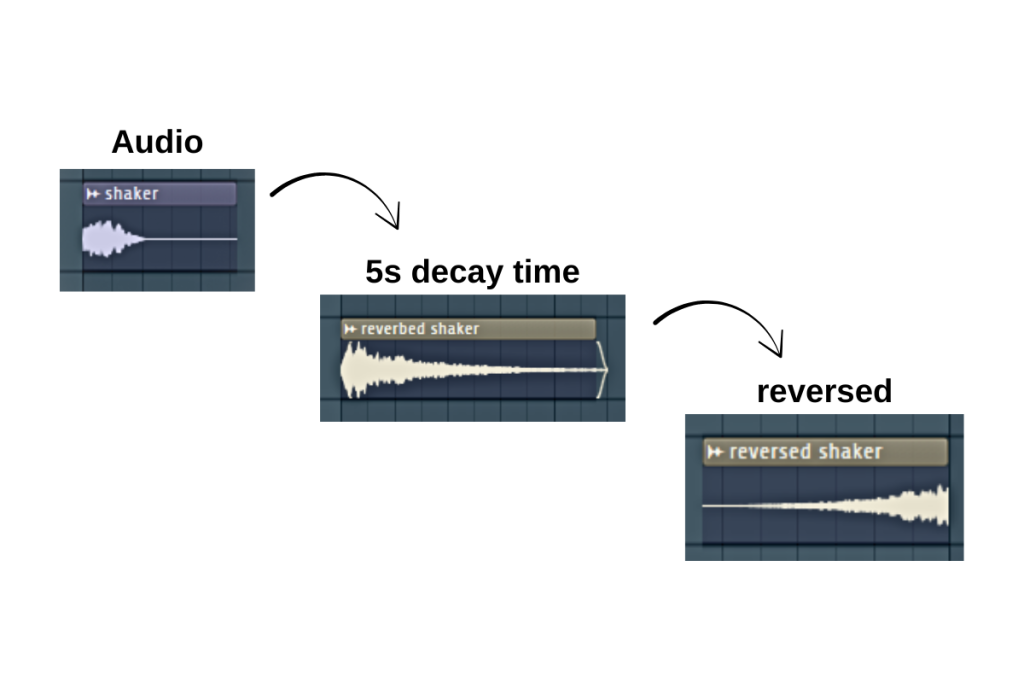
Record a sound, apply a long reverb, then reverse the audio file. The result is a swelling effect that rises into the note, perfect for introducing a vocal line or emphasizing a transition in the song.
Gated Reverb for Punchy Drums
Apply a large reverb to a snare, then use a noise gate to cut the reverb tail abruptly. This creates a tight, powerful snare hit, famously used in 80s pop and rock.
Reverb as a Special Effect Layer
Instead of adding reverb directly to the main track, send the reverb to its own channel, then heavily EQ, distort, or modulate it. This turns the reverb into a unique texture. This can be great for atmospheric intros or breakdowns.
Frequently Asked Questions
What is Reverb in audio?
Reverb is the effect of sound reflections blending together, making audio feel like it’s happening in a space. In music production, it’s used to add depth and make recordings sound more natural.
Is reverb good for my audio?
Yes, if used carefully. Reverb can make vocals and instruments sound fuller and add depth. But too much can make your mix muddy. The key is to find a balance that enhances clarity while adding space.
Does reverb sound like an echo?
Not exactly. An echo is a clear, repeated sound you can distinguish, like shouting in a canyon. Reverb is smoother—reflections blend into each other, creating a sense of space instead of distinct repeats.
What is the difference between delay and reverb?
Delay records the sound and plays it back after a set time, creating clear repeats (like hearing your voice bounce back in a canyon). Reverb, on the other hand, blends many tiny reflections together, creating a smooth sense of space instead of distinct echoes.
Do drums need reverb?
Often, yes. Adding reverb to drums can make them sound bigger and more realistic. For example, a snare with plate reverb can cut through a mix, while subtle room reverb can make the whole kit feel lively.
Conclusion
Audio Reverb is more than just an effect. It’s a tool for shaping emotion, space, and character in your music. The way you use it can transform a plain recording into something rich and immersive, or muddy and confusing if handled carelessly. The best approach is to listen closely, experiment with different settings, and trust your ears. With practice, you’ll learn how to let reverb support your mix naturally, adding depth without ever overwhelming the sound.
