If your mix sounds muddy, boomy, or just plain wrong on different devices, you’re not alone. Low frequencies are one of the hardest things to control in DIY music production.
They can overwhelm your mix, clash with other instruments, or disappear entirely—especially in untreated rooms or cheap headphones. The good news? You can resolve these issues with minimal effort.

This guide will walk you through ways to clean up your low end, balance your kick and bass, and make your music sound clear and full across all systems.Let’s dive into how to fix low frequency issues the right way.
Table of Contents
What Makes Low Frequencies So Difficult in Home Studios?
The Real Fixes – Clean up the low end
Ways to keep the low frequencies in check
How Remasterify Finalizes Your Mix
What Makes Low Frequencies So Difficult in Home Studios?
Problem 1 – You Can’t Hear Them Accurately
Low frequencies are harder to hear in small, untreated rooms. These frequencies are long and powerful—they bounce around and create peaks and dips. Sometimes the bass sounds huge. Sometimes it disappears completely.
Now add cheap monitors or headphones to the mix. Many of them either boost the bass or cut it off. That means you’re mixing based on inaccurate sound.
Example: You EQ your bass until it sounds perfect in your room. But when you play it on your car stereo, it sounds like the bass is missing—or worse, it’s way too loud.
Problem 2 – Everything Competes for the Same Space
Your kick, bass, guitars, and even vocals all share space in the low-mid range (around 200–500 Hz). If you don’t clean this up, your mix will feel crowded or muddy.
Example: A warm-sounding guitar or thick vocal reverb might be clashing with your bassline—and you won’t even realize it.
The Real Fixes – Clean up the low end
Use High-Pass Filters on Everything That’s Not Bass or Kick
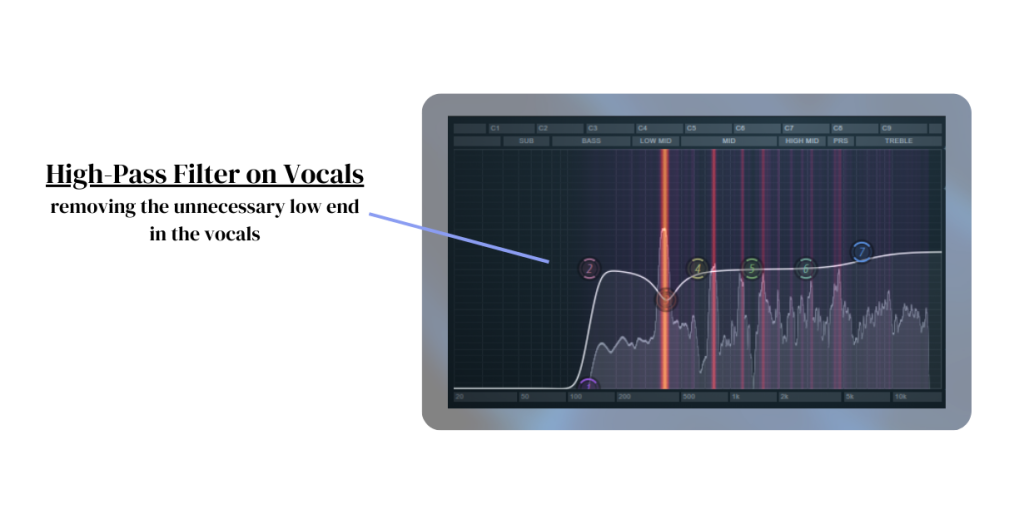
One of the easiest ways to clean up your low end is with a high-pass filter. This method removes the deep rumble and harsh low frequencies that doesn’t need to be there.
Apply it to everything except your kick and bass. That means vocals, guitars, pads, and reverb tails should all have their low end trimmed.
Example: If your vocal track has a high-pass filter at 120 Hz, it won’t clash with the bass. The mix instantly feels tighter and more focused.
Even instruments that don’t seem “bassy” can create mud if left unchecked.
Cut, Don’t Boost: Clean the 200–500 Hz Mud Zone
This range is where mixes get messy fast. It’s called the “mud zone” for a reason. Too much build-up here makes everything sound cloudy.
Instead of boosting other frequencies, try gentle EQ cuts between 200–500 Hz on tracks like guitars, keys, or vocals. Use a wide Q and cut just 2–3 dB.
Example: A subtle dip at 300 Hz on your piano can create space for the bass frequency to sit cleanly without clashing.
Separate Kick and bass frequencies
One of the most common low frequency issues is when the kick and bass overlap. They both live in the same part of the spectrum, so if you don’t give them space, your mix will sound muddy or unfocused.
The fix? Carve out separate zones for each.
Let your kick dominate the 60–80 Hz range. Then shape your bass to sit slightly higher, around 100–120 Hz. This way, both sounds are present but not fighting for attention.
Example: If your kick is thumping at 70 Hz, and your bass rumbles at 110 Hz, you’ll hear both clearly without losing low end frequency power.
Use Sidechain Compression
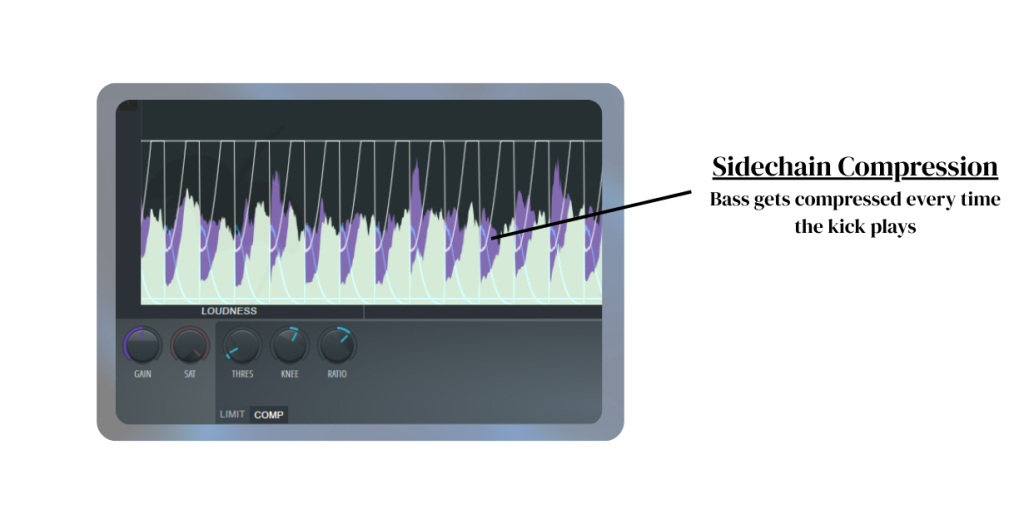
Sometimes EQ alone isn’t enough. That’s where sidechain compression helps.
It lowers the volume of the bass—just for a moment—every time the kick hits. This creates space for the kick to punch through without turning it up.
Example: In electronic or hip-hop tracks, sidechaining gives the beat that bounce and groove. It also fixes the “blurry bass” effect that happens when both sounds hit together.
Together, frequency separation and sidechaining solve most kick vs. bass problems, making your low frequencies clean, controlled, and professional.
Ways to keep the low frequencies in check
Check Your Mix on Multiple Devices
Your room and monitors can lie to you—especially when it comes to low frequencies. That’s why it’s smart to test your mix on different playback systems.
Use your phone, earbuds, laptop speakers, or your car stereo. Each one reveals something new.
Example: Your studio monitors might make the bass sound balanced. But when you play the same mix in your car, the low end frequency might suddenly boom or vanish. That’s a clear sign your room is hiding problems.
Watch, Don’t Just Listen—Use a Spectrum Analyzer

Sometimes your ears miss things. That’s where visual mastering tools like spectrum analyzers come in.
Plugins like SPAN or Youlean Loudness Meter show you where energy builds up in your mix—especially in the bass frequency range.
Example: Even if your monitors don’t reveal it, you might “see” a big spike around 250 Hz. That’s likely the muddy zone making your mix sound thick or cloudy.
These tools don’t replace your ears—but they give you a second opinion. If something looks wrong, it’s worth a closer listen.
How Remasterify Finalizes Your Mix

Once you’ve cleaned up the low frequencies in your mix, you may still feel that something is missing. Maybe your track isn’t as loud or clean as professional songs. Remasterify helps with that effortlessly.
It helps you take your DIY mix and give it that final shine. If your bass feels a little weak or overpowering, Remasterify automatically balances those details.
You don’t need to tweak compressors or limiters. It adjusts levels, controls harshness, and gives your track a more professional sound in seconds.
Summing up
Fixing harsh low frequencies isn’t hard if you know what to look for.
Start by cleaning up sounds you don’t need. Give space to the sounds that matter. Use EQ and filtering to keep things clear.
Don’t mix in just one place. Listen to your track on different devices. What sounds good in your room might not sound good elsewhere. Use tools that help you see your mix, not just hear it. A simple visual check can reveal hidden problems. With small changes, your mix can sound clean and balanced. Keep learning, keep testing, and trust your ears.
