You’ve spent hours mixing your track, finetuning it, and uploading it to SoundCloud—only to find it sounds quieter and less clear than before. The volume drops, the mix feels muddy, and it’s nowhere near the professional sound you wanted. This is where proper SoundCloud mastering makes a difference. You’re not alone. Many beginner artists struggle with this. The problem isn’t your music—it’s how SoundCloud processes audio.

This guide will break down why your tracks lose quality after a SoundCloud upload, and how smart SoundCloud mastering can help. We’ll also cover simple fixes, mastering tips, and easier ways to get that clean, loud, and clear sound your music deserves.
Table of Contents:
Why Your Track Sounds Different on SoundCloud?
Best Practices for SoundCloud Mastering
Utilizing SoundCloud’s Mastering Tools
Remasterify: A Quicker Way to Master Your Track
Why Your Track Sounds Different on SoundCloud
So, why does your track lose punch and clarity after a SoundCloud upload? It’s not your mix—it’s what happens after you publish online.
Loudness Normalization
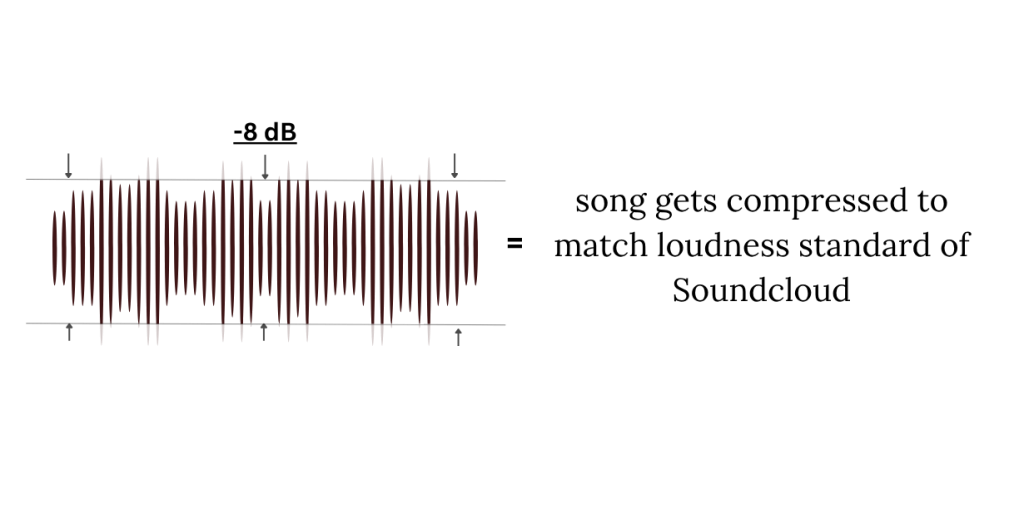
SoundCloud adjusts every track’s volume to around -14 LUFS. If your track is mastered louder, it gets turned down. Read more about loudness normalization.
In this case, a punchy mix at -8 LUFS will sound quieter and less energetic after upload. To fix it you can master close to -14 LUFS using a meter like Youlean Loudness Meter.
Lossy Compression
SoundCloud streams in 128 kbps MP3, even if you upload WAV. This removes fine details like reverb tails, stereo width, and treble shimmer. Bright vocals may lose sparkle and sound “swishy.” What you can do is upload in 16 or 24-bit WAV to minimize damage during encoding.
Overprocessing
Crushing your track with a limiter to make it loud often backfires. SoundCloud reduces the volume, and the already-flattened sound becomes lifeless. Avoid mastering too hot. Keep dynamics intact and cap true peaks at -1 dBTP.
Uploading MP3s
Many artists upload 320 kbps MP3s. But SoundCloud compresses them again, making the result worse. Ensure uploading lossless formats like WAV or AIFF and avoid MP3.
Best Practices for SoundCloud Mastering
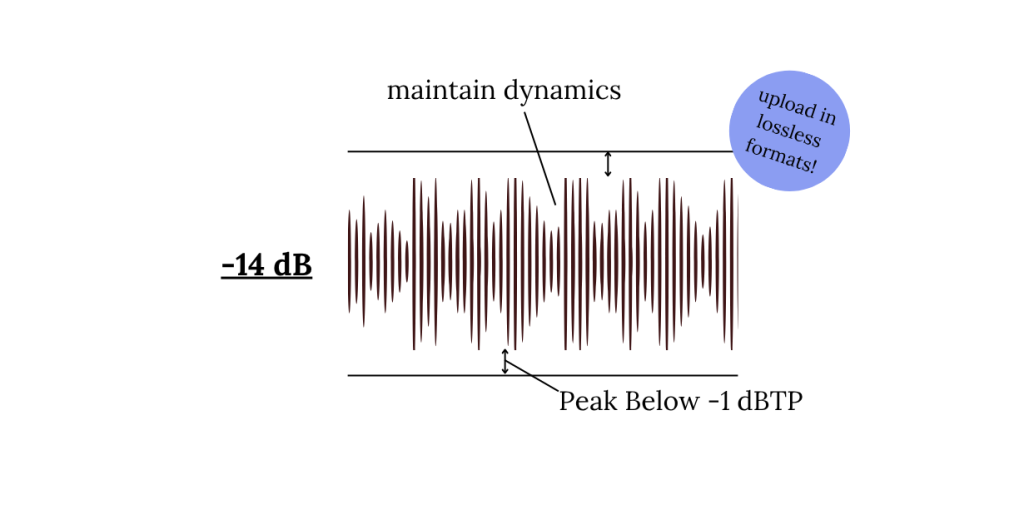
Maintain quality SoundCloud uploads with these steps:
Target Loudness: -14 LUFS
SoundCloud normalizes tracks to approximately -14 LUFS. Mastering your track to this level ensures consistent playback volume across the platform.
Maintain Headroom: Peak Below -1 dBTP
To prevent clipping during SoundCloud’s transcoding process, ensure your track’s true peak level is below -1 dBTP (decibels True Peak). Since, a track peaking at 0 dBTP may introduce distortion after upload.
Preserve Dynamic Range
Avoid excessive compression or limiting, which can flatten your track’s dynamics. A well-balanced dynamic range retains the energy and emotion of your music.
Use High-Quality File Formats
Upload your tracks in lossless formats like WAV, AIFF, or FLAC. These formats preserve audio quality better during SoundCloud’s compression process.
Test Across Multiple Playback Systems
Listen to your mastered track on various devices. It helps decide whether it translates well across different listening environments.
Utilizing SoundCloud’s Mastering Tools
SoundCloud’s mastering tool is powered by Dolby. It helps artists finalize their tracks quickly before publishing. The tool analyzes your audio and adjusts EQ, loudness, and clarity. It makes your track ready for upload—without needing extra software or technical skills.
Advantages
- Easy to use, even for beginners.
- Integrated Dolby technology for professional sound.
- Offers decent loudness and tonal balance.
- Three free masters for Artist Pro subscribers.
Disadvantages
- Limited customization.
- No Refund options if you are not satisfied with the master.
- Can be expensive for beginner artists.
Overall, the mastering tool is a helpful option for simple, fast SoundCloud mastering. But for full control, especially on dynamic range and EQ, external tools or services may still be needed. Read More
Remasterify: A Quicker Way to Master Your Track

If you feel SoundCloud mastering is too expensive, there are other options. One of them is Remasterify.com. It’s an affordable tool that uses advanced AI to deliver high-quality masters, ready to be uploaded anywhere.
What makes Remasterify different is its focus on simplicity.
- There are no complicated settings. You just have to upload your track and make following changes.
- It uses AI to automatically detect what your audio needs — whether that’s cleaner and wider vocals, better balance, or proper loudness. This makes it useful for artists who want solid results without learning technical details.
- And for those who want a bit more control, Remasterify offers a few adjustable settings like mastering intensity, noise reduction, AI equalizer, and stereo imaging.
- Moreover, you can upload a reference track to Remasterify to feel its AI model with the outcome you expect.
It’s a straightforward way to get your track ready for SoundCloud or other platforms like Spotify, Tidal, and more.
Conclusion
Getting your music to sound right on SoundCloud can be frustrating, if you’re just starting out. Between platform limitations and technical mastering terms, it’s easy to feel stuck. But with some basic knowledge and the right tools, you can take control of your sound.
The most important step is to listen carefully. Compare your uploaded track with others you admire. Notice what feels different—and learn from that. Whether you’re using built-in tools, AI-based services, or learning to master on your own, the goal is the same: to make your music sound clean, balanced, and enjoyable.
There’s no one “correct” way to master a track. What matters most is that your music represents you clearly and doesn’t lose its impact after upload.
