Recording vocals at home has become normal in this decade. Many creators, singers, or aspirant music producers are doing it without a studio. But there’s a turn a most new people miss. They don’t realize that the quality of your recording setup matters just as much as your performance. This neccesitates audio interface.

If you’re recording into your laptop’s built-in mic jack or using a USB mic, your recorded sound will be good, but you can’t expect a ‘wow’ factor to add. Your voice won’t sound “studio-quality”. The reason, in shorter language, is: you’re not using an audio interface.
Table of Contents:
- What Is an Audio Interface?
- What Audio Interface Does & How It Changes the System
- 5 Clear Signs You Need an Audio Interface for Your Vocals
- How an Audio Interface Improves Your Recording Workflow
- Not Ready to Invest in an Interface Just Yet? We’ve a Solution.
- Frequently Asked Questions
What Is an Audio Interface?
An audio interface is a hardware tool. It acts as the bridge between your microphone and your computer. In simple words, it replaces your computer’s built-in sound card when it comes to audio recording. The target is to get your recording more genuinely accepted by your computer.
So basically, it does two jobs:
- Convert the analog signal from your mic into a digital signal your recording software understands
- Send clean, high-resolution audio back out for accurate monitoring and playback
It also gives you proper inputs and outputs designed for microphones, instruments, and studio monitors.
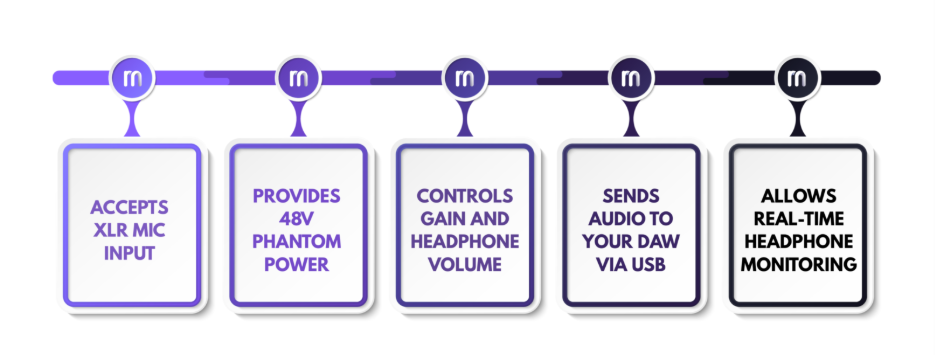
You don’t need to memorize these parts. But once you understand these, you’ll make informed decisions when buying or using one.
Many new-comers mistakes in getting the wrong device instead of getting the one that suits their requirement. That’s why we, the Remasterify experts, have decided to guide them with real experience. That’s why through this blog, you’ll learn:
- What Audio Interface Does & How It Changes the System
- 5 Clear Signs You Need an Audio Interface for Your Vocals
- How an Audio Interface Improves Your Recording Workflow
- Not Ready to Invest in an Interface Just Yet? We’ve a Solution
What Audio Interface Does & How It Changes the System
A built-in mic input (like your laptop’s 3.5mm jack) is not designed for recording vocals. It’s made for general use, not clarity or depth. An audio interface is designed specifically to capture high-quality input and feed it to your software the right way.
Here’s exactly what it does, with explanations that matter:

- Supports Studio-Grade Microphones: Most professional microphones use an XLR cable and require phantom power (48 volts) to work. USB mics don’t need it, but they also lock you into low-quality preamps and no expandability. An interface gives you proper mic compatibility, especially for condenser mics.

- Boosts Audio Quality: The preamp inside the interface amplifies the microphone signal to a usable level without adding hiss or distortion. This is called “clean gain.” Without it, your vocals may sound weak, noisy, or muffled, even if your mic is expensive.

- Eliminates Lag: Real-Time Monitoring: Latency is the delay you hear in your headphones when recording. It breaks focus and ruins timing. Audio interfaces offer direct monitoring so you can hear yourself in real time, without relying on software.

- Provides Manual Control: With an interface, you can control your input gain and headphone volume on the device itself, not buried in software menus. This lets you make quick adjustments before and during a recording session.
- No Random Crashes or Device Conflicts: An interface is built for consistent performance inside a digital audio workstation (DAW). Your recordings won’t glitch, stutter, or suffer from software confusion between input/output sources, problems that are common with built-in hardware.
5 Clear Signs You Need an Audio Interface for Your Vocals
You may be unsure whether an interface is necessary in your specific situation. These five scenarios will help you decide.
1. You’re Using a Condenser Microphone
If your microphone is a condenser type, it likely needs phantom power to function. Built-in ports don’t supply this. You won’t get any sound, or worse, a weak and unusable signal, without an interface.
2. You Hear Delay (Latency) While Recording
If your voice reaches your ears with a noticeable lag while wearing headphones, you’re experiencing latency. This delay throws off your performance and timing. Interfaces remove this problem through real-time monitoring.
3. Your Vocals Sound Thin or Noisy
If you keep raising your mic input levels but your voice still sounds dull, distant, or covered in static, your system’s preamp is the problem. Audio interfaces provide clean, strong signal amplification without background hiss.
4. You Want to Layer or Multitrack
If you’re recording doubles, harmonies, or background layers, you need precision, interfaces ensure that timing stays locked and the input signal remains consistent across all takes.
5. You Want Physical Control of Sound
Software sliders aren’t precise. Interfaces let you tweak gain and volume instantly, so you can respond to clipping, low input, or headphone issues in real-time, no trial-and-error.
NB: If you’re using a USB mic and wondering if you’re fine without an interface, we’ll cover that in the FAQ section.
How an Audio Interface Improves Your Recording Workflow
When you start recording vocals regularly, you’ll notice that the technical side of the process becomes just as important as the sound itself. Things like monitoring delay, unclear signal levels, or inconsistent recordings can slow you down or ruin takes.
Using an audio interface improves your recording workflow by making the entire process more stable, predictable, and responsive. Here’s how:
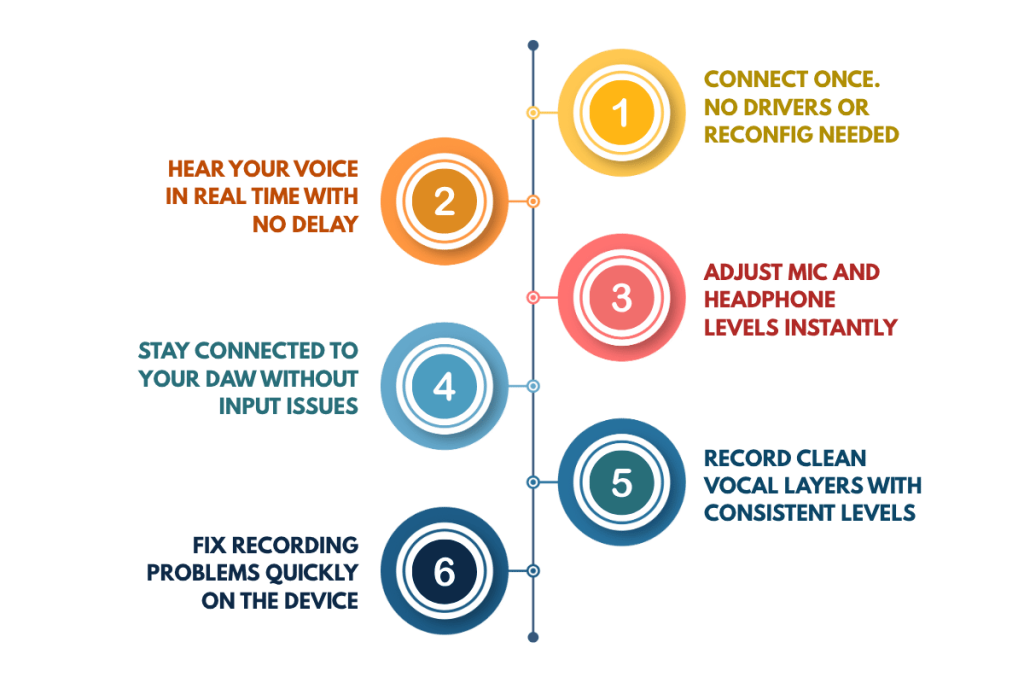
When your gear gets out of your way and starts working with you, your workflow improves automatically. You get more takes done, faster edits, and fewer mistakes to fix later. An audio interface enables that kind of smooth, reliable system, even for beginners.
Not Ready to Invest in an Interface Just Yet? We’ve a Solution.

Not everyone can buy an audio interface right away. Some users are on phones. Some use USB mics. While others are simply unsure about investing in gear.
If you’ve already recorded your vocals, even if the setup wasn’t ideal, you can still improve how it sounds using post-processing tools like Remasterify.
Remasterify uses AI mastering to:
- Clean up muddy recordings
- Reduce background hiss and harshness
- Bring forward the vocal presence
- Balance loudness and tonal clarity
It won’t fix bad mic placement or extreme recording flaws, but it can make your vocals sound closer to professional, even if recorded with limited gear.
NB: This is especially helpful for creators using entry-level mics, mobile apps, or minimal setups.
Conclusion
If you care about how your vocals sound, and want consistency, clarity, and professional control, then an audio interface isn’t just helpful. It’s necessary.
To summarize:
- Built-in sound cards and USB mics have serious limits.
- Audio interfaces provide proper gain, input support, and real-time monitoring.
- They also improve workflow by giving you direct control over your sound.
Even a basic interface under $150 can make a dramatic difference. Don’t let technical bottlenecks hold back your vocal quality.
In the next blog, we’ll show you the best beginner-friendly audio interfaces under $150. Click here to read.
Frequently Asked Questions
Q1. Should I upgrade from a USB mic to an audio interface?
If you’re serious about vocal quality, yes. USB mics are fine for basic use, but they limit your control and sound clarity. An audio interface lets you use better mics (like XLR condensers), gives you manual control over volume and gain, and offers real-time monitoring. If you’re recording music, voiceovers, or podcast episodes regularly, switching to an interface setup will give you cleaner, more professional results. It’s a logical next step once you want to sound better.
Q2. Will an audio interface make my voice sound “studio-quality” by itself?
Not completely. An audio interface improves the input quality, it gives your mic the clean power and accurate gain it needs. But “studio quality” depends on more: your microphone, room acoustics, and how you process the audio later. The interface plays a key role in the chain, but it’s not magic on its own. It simply gives you a clean, stable recording that you can enhance further in mixing or mastering for a polished, pro sound.
Q3. Do I need an interface if I only use dynamic mics?
Not always. But it depends on your goals. Dynamic mics don’t need phantom power, so technically you can plug them into some gear using adapters. But without an interface, you won’t have clean gain control, real-time monitoring, or proper impedance matching. If your dynamic mic sounds too quiet or distorted, an interface will fix that. Even for dynamic mics, an interface helps ensure better signal quality and easier workflow. It’s highly recommended if you’re recording often.
Q4. Is an audio interface useful if I don’t use a DAW?
Yes; because it still improves your sound quality and monitoring. Even if you’re not using a DAW and just recording into basic software or streaming, an interface gives you better mic input, cleaner sound, and direct headphone output. It also reduces problems like audio delay or level mismatch. You don’t need to be a music producer to benefit from an interface. Anyone recording voice or instruments regularly can use it for better control and sound quality.
Q5. What’s the cheapest option that still works well?
You can get a good beginner audio interface for under $150. Models like the Focusrite Scarlett Solo or Behringer UMC22 offer clean preamps, phantom power, and basic controls, everything you need to start recording properly. Look for one with at least one XLR input and headphone output. Avoid no-name brands or devices without proper drivers. Spend the minimum you need, but make sure it gives you real gain control and stable connectivity.
