
If your mix sounds clean while working on it but ends up harsh or distorted after export, True Peak is often the problem. This guide explains what it is, how it works, and how to control it using a meter or limiter, ensuring your masters stay clean and professional everywhere.
Table of Contents:
True Peak VS Other Loudness Measures
How loud should my masters be?
What is True Peak?
True peak is the actual loudest point your audio can reach. It may be tiny volume spikes that happen between the digital samples your DAW shows. These spikes are called inter-sample peaks, and most regular meters don’t catch them. That’s why your mix might sound fine while working on it, but clip or distort after export. It helps you identify and resolve these hidden issues before they impact your sound.
What is True Peak Meter?
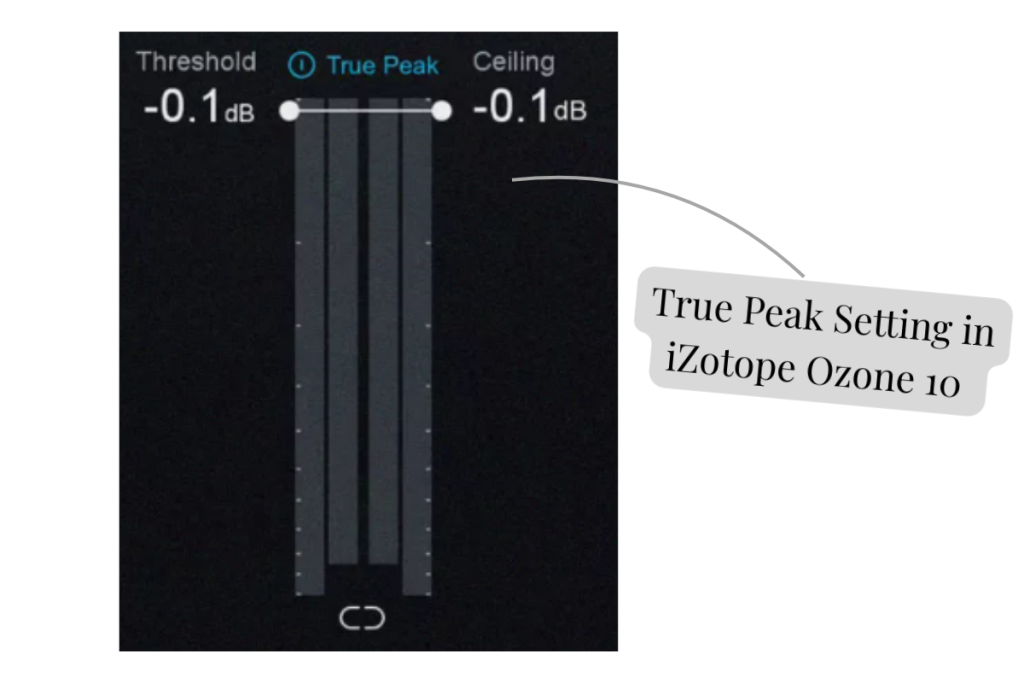
True Peak meters are special tools that measure the real loudness of your audio. Unlike regular meters, they can detect inter-sample peaks. These meters use oversampling to predict how your audio will sound after conversion or playback. This helps you avoid hidden clipping and make sure your track sounds clean on all platforms and devices. A good loudness meter is essential during the mastering process.
True Peak is accurate?
Yes, these meters are accurate because they don’t just look at individual audio samples. Instead, the true peak meters use a method called oversampling, where they add extra sample points between the real ones to see how your audio might behave during playback. This helps catch inter-sample peaks. By showing the true loudest parts of your audio, these meters help you avoid distortion after export.
What is True Peak Limiter?
True Peak Limiter is a type of audio limiter designed for final mastering. It controls sudden volume spikes that might not be visible in your DAW but can cause distortion later. It works by using oversampling to predict how your audio will behave after export or playback. This helps your track stay within safe loudness limits and prevents unexpected clipping on streaming platforms and devices.
Comparison amongst True Peak, RMS, LUFS & Digital Peak
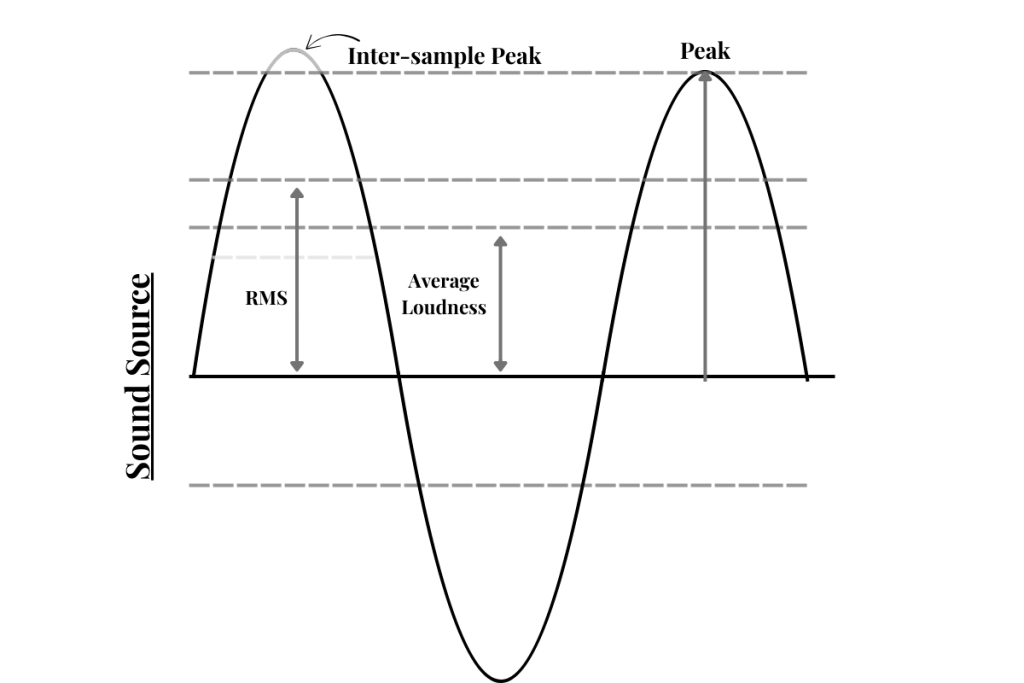
True Peak vs. RMS
RMS (Root Mean Square) measures the average loudness over time. Conversely, true peak shows the maximum audio level. So, it helps you catch sudden clipping, while RMS gives you an idea of overall volume and energy. RMS is more common in older mixing styles, but less useful for modern streaming standards.
True Peak vs. LUFS
A LUFS meter (Loudness Units Full Scale) measures how loud your track feels to the human ear over time (Perceived loudness). It is used for setting the overall loudness (such as -14 LUFS for Spotify), while True Peak helps prevent distortion. You need both when mastering for streaming.
True Peak vs. Digital Peak
Digital Peak only measures the level of each sample without seeing what happens between them. That means Digital Peak meters might say your audio is safe, even if it clips later. True Peak gives a more accurate reading for the final output.
Peak vs. True Peak
Peak (when used casually) typically refers to the basic sample peak, without considering what happens between samples. In short, all True Peaks are peaks, but not all peaks are True Peaks. It is the safer, more reliable option for mastering, as it is a precise version of peak.
What True Peak Level Should I Aim For?
For most modern platforms, your True Peak is recommended to be no higher than -1.0 dBTP. This provides your audio with sufficient headroom to prevent distortion during playback or conversion.
Some mastering engineers go even safer with -1.5 dBTP, especially for lossy formats like MP3 or AAC.
How to Measure True Peak Properly?
To measure correctly, you need a plugin that supports oversampling and detects inter-sample peaks. Here are some reliable plugins you can use:
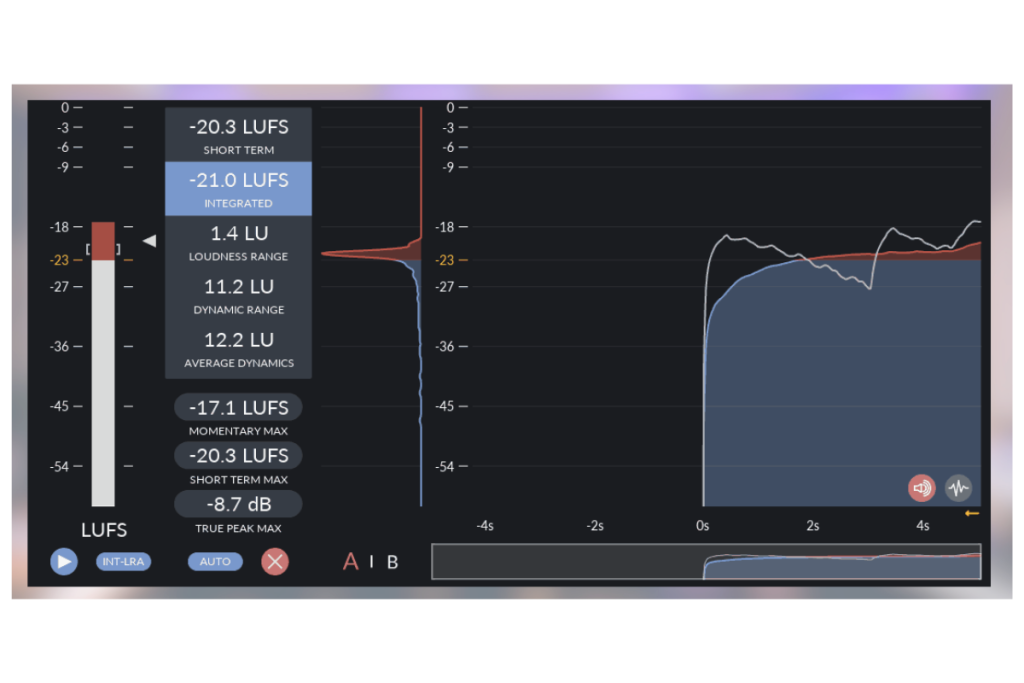
Youlean Loudness Meter – A free and paid plugin that shows LUFS, True Peak, dynamic range, and many more. Beginner-friendly and very visual. Read More.
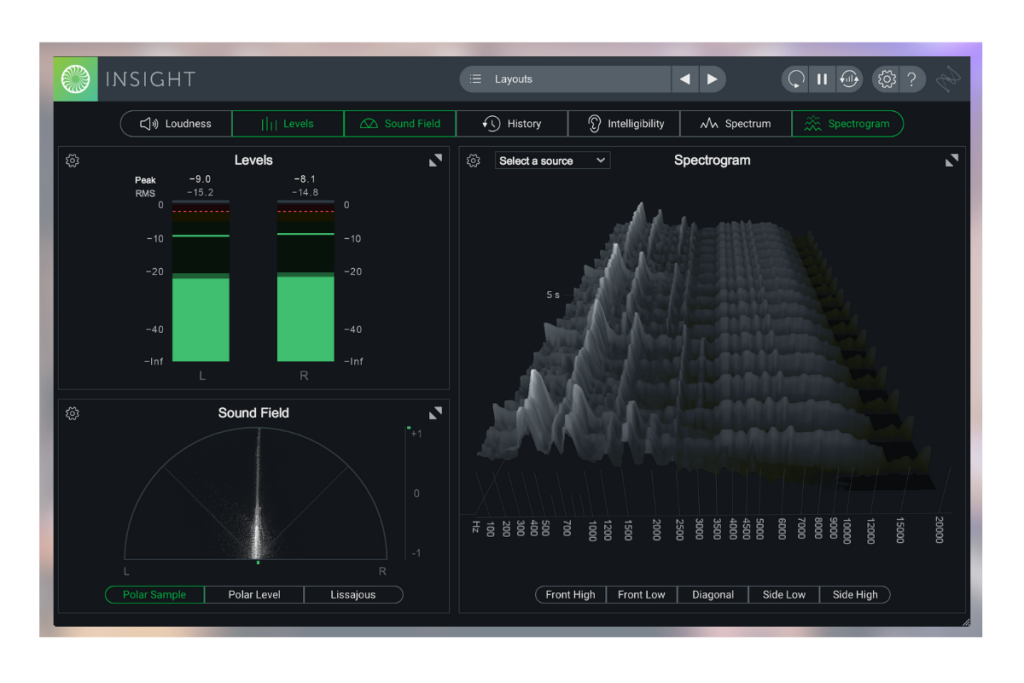
iZotope Insight 2 – A professional loudness meter that displays LUFS, True Peak, and more in real-time. Great for mastering and broadcast standards. Read More.

Brainworx bx_limiter True Peak – A mastering limiter with built-in detection. It limits and measures at the same time, making it efficient for the final output. Read More.

FabFilter Pro-L2 – A powerful limiter that supports oversampling and has a dedicated True Peak limiting mode. Clean, precise, and highly customizable. Read More.
When using any of these tools, ensure that True Peak mode is enabled and oversampling is set to at least 4x for optimal results.
How Loud Should My Mix Be for Mastering?
When mixing, aim to keep your peaks around -6 dBFS and avoid heavy limiting or boosting the volume too much. This leaves enough headroom for mastering. At this stage, True Peak isn’t the main concern because you’re focusing more on balance, clarity, and dynamics.
How Loud Should a Song Be After Mastering?
For most streaming platforms, your masters should aim for around –14 LUFS (loudness) and no higher than -1.0 dBTP. This balance keeps your track loud enough without clipping during playback or compression.
If your genre is naturally louder (such as EDM or hip-hop), you can push closer to -9 or -10 LUFS, while still keeping it below -1.0 dBTP. Always check both values with a loudness meter before exporting your final master.
Summing up…
True Peak is a small detail that makes a big difference in how your audio sounds after export. It helps you avoid hidden clipping and keeps your track clean across all devices and platforms. By using a meter or limiter and aiming for safe levels, you can master your audio with confidence and clarity.
###
