Automation in music is a creative way to make your mix stand out during the mixing stage. It allows you to control various parameters, such as volume, effects, and panning, over time. You probably also noticed music producers make certain sounds rise, fall, or move around. Instead of adjusting things by hand during playback, they program them to move automatically.

In this guide, you will learn what automation in music is, its benefits, and some of the creative ways to use automation in music.
Table of Contents:
Why Automation Matters in a mix?
Creative ways to use Automation in music
What is automation in music?
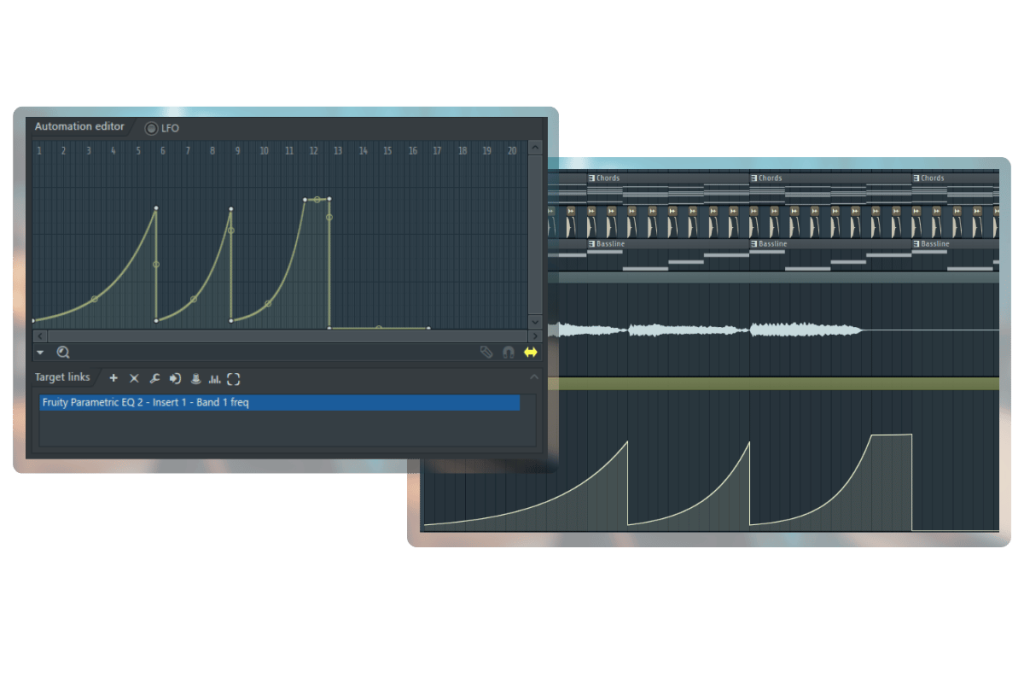
Automation in music is a way to control how certain elements change over time in your mix, without doing it manually. It’s a feature in most digital audio workstations (DAWs) that allows you to program elements such as volume, panning, and effects to move automatically as your song plays.
For example, you might want a vocal track to fade in slowly during the intro. Instead of moving the volume slider by hand, you use volume automation to tell the DAW: “Start quiet, then get louder over these 8 bars.” The software follows your instructions every time you hit play.
Why Automation Matters in a mix?
Here are some of the reasons why automation matters.
Creates a dynamic mix
Instead of letting your mix sound boring or repetitive, you can automate certain effects to add interest. For example, you might fade in synth pads gradually to create an intense buildup. You could also automate volume by lowering the gain of certain instruments during verses. These techniques help keep the mix engaging and dynamic.
Read this blog to learn how to keep your song dynamic while meeting loudness standards.
Enhances emotional impact
Automation in music helps in creating an emotional impact. For example, swelling reverbs and filter sweeps can effectively add drama to the mix.
Saves time
You can automate multiple parameters simultaneously, so that when the music plays, it automatically responds to the settings you have made. This significantly saves time, as you don’t have to manually change settings.
What can you automate?
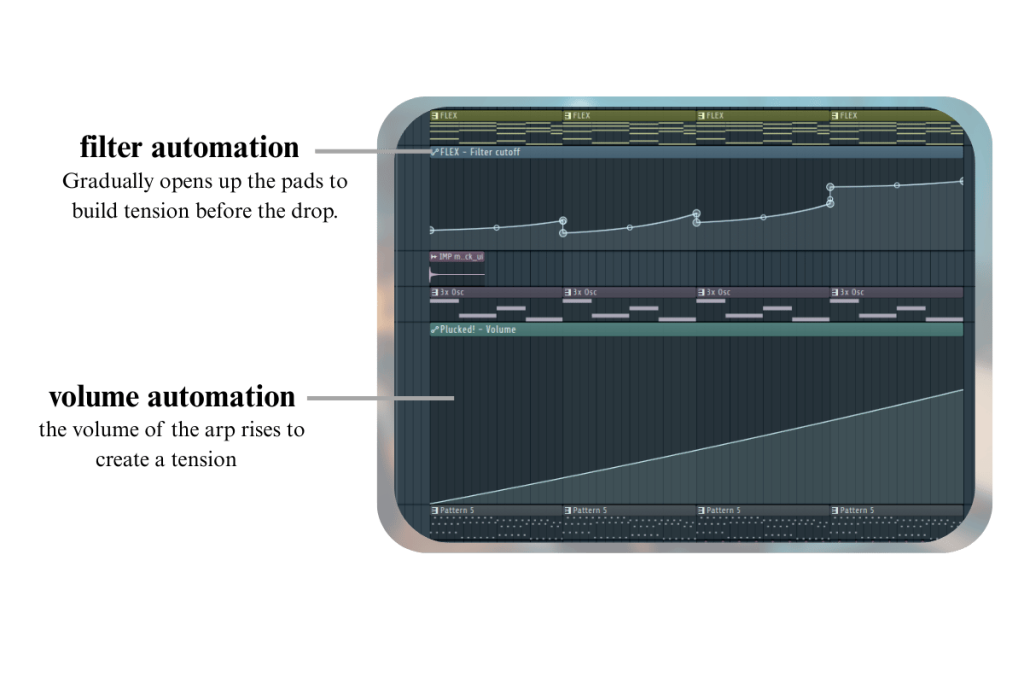
Volume Automation
The most common starting point is volume automation, where you control how loud or quiet a track is at different points in your song. For example, you can fade a vocal in during the intro or lower a guitar slightly when the vocals come in.
Panning Automation
Another popular option is panning automation, which lets you move sounds from left to right across the stereo field. This creates a sense of space and movement.
Effects Automation
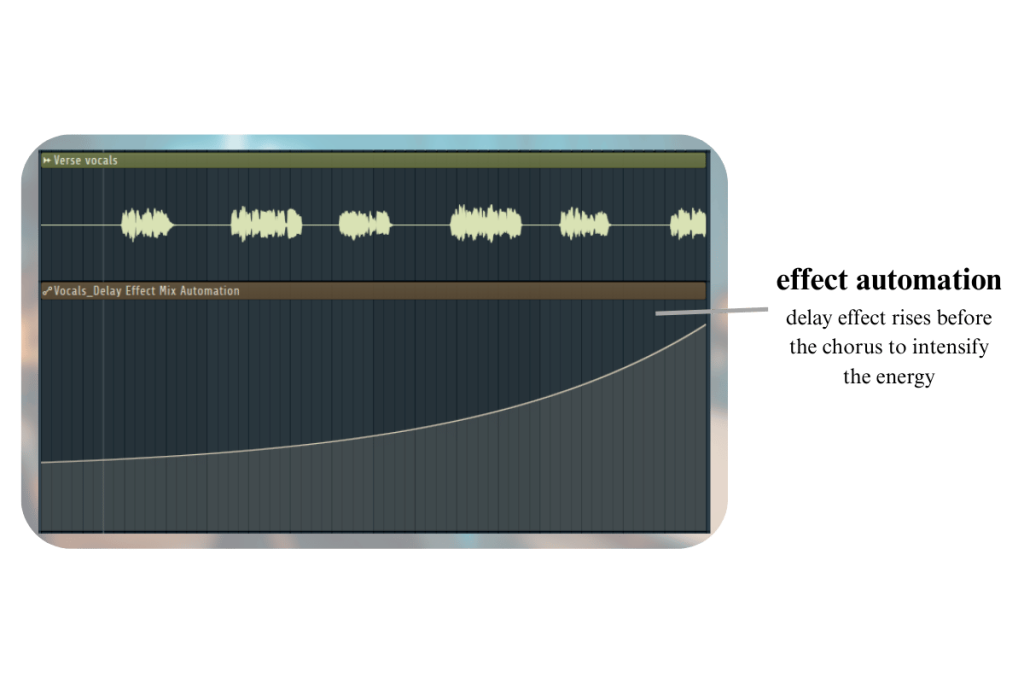
You can also automate effects like reverb, delay, EQ, or filters. For instance, you might add more reverb to a vocal during the final chorus, or use a filter sweep to build energy before a drop.
Other things you can automate include:
- Mute/solo buttons
- Plugin Dry/Wet settings (like distortion, compression, or pitch)
- Tempo or pitch shift over time
- Even the position of a fader knob in real time
With automation, you’re not limited to just one setting. You can change anything, at any time, to suit the flow of your music.
Creative ways to use Automation in music
Automation can be used for several creative purposes. Here are some of them:
1. Build tension with filter sweeps
Use automation in music to sweep a high-pass filter before a drop. This slowly removes frequencies, creating a sense of anticipation. Automating the filter’s movement with precise automation data makes the build-up feel natural and leads smoothly into a powerful chorus or beat drop.
2. Make instruments “breathe” with volume dips
Instead of keeping all instruments loud at once, automate small dips in volume when a vocal or lead sound comes in. This gives space and clarity. For example, lower the pad slightly when vocals start, then bring it back. These gentle changes make your mix feel natural and dynamic.
3. Use reverb throws for dramatic words
Instead of using reverb constantly, automate it on just one word or phrase. For example, turn up the reverb only on the last word of a sentence. It echoes out and adds emotion without crowding the whole mix. This trick is great for vocals, snares, or even guitar stabs.
Frequently Asked Questions
1. When to Use Automation in Music?
You should use automation whenever you want a sound to evolve during a track. For example, changing volume between verses and choruses, moving instruments across the stereo field, or adding effects at key moments. Automation ensures your mix feels dynamic, expressive, and less static over time.
2. What is volume automation in music?
Volume automation is the process of adjusting how loud or soft a sound is at specific moments within a song. Instead of manually riding the fader, you program changes into your DAW. This lets you fade instruments, highlight vocals, or create smooth transitions without constant hands-on control.
3. What is an example of automation in music?
A simple example of automation is fading in a vocal or instrument at the start of a track. Another is automating reverb to echo only on the final word of a phrase. These techniques add drama, clarity, and movement, making the mix more interesting for listeners.
4. How important is mix automation?
Mix automation is essential because it gives your song life and movement. Without it, mixes can sound flat or repetitive. By automating parameters like volume, panning, and effects, you create contrast and emotion. This makes the track more engaging and polished, helping it stand out as professional-sounding.
Conclusion
Automation in music is one of the easiest and most powerful tools you can learn as a beginner. It lets you control how sounds change over time—automatically. From volume automation to creative filter sweeps and panning moves, automation brings life, energy, and emotion to your tracks. Whether you’re using it for subtle changes or dramatic effects, it helps your mix sound clean, dynamic, and professional. Start small—automate one thing, like a fader knob or vocal level. As you practice, you’ll discover how mix automation and smart use of automation data can take your music to the next level.
