One of the crucial aspects in the mixing process is stereo imaging. In the early days, everything was in mono. But today, wide stereo mixes dominate. You’ve probably heard songs that tend to be highly immersive and spacious. It’s because of proper stereo imaging. Not every sound needs to be spread out. Some should stay centered, while others can fill the space. Striking the balance can be challenging. In this guide, you will learn what stereo imaging is, its importance, and how to widen with stereo widening plugins.
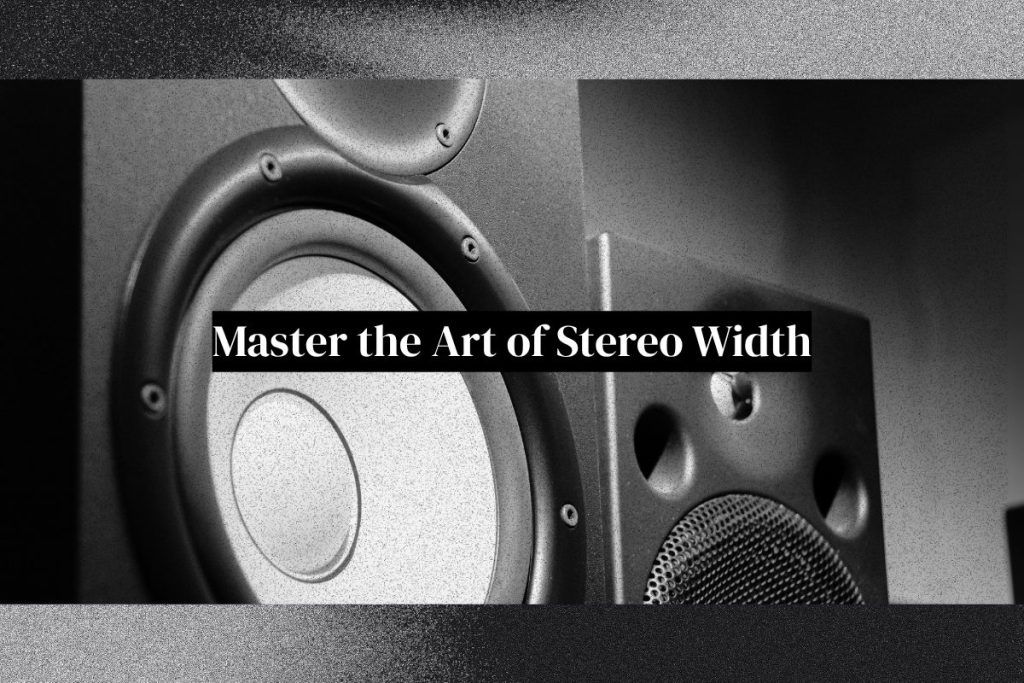
Table of Contents:
Why is Stereo Imaging important? What is it used for?
How to widen your mix? 4 Widening techniques
Avoid these mistakes while widening your mix
What is stereo imaging?
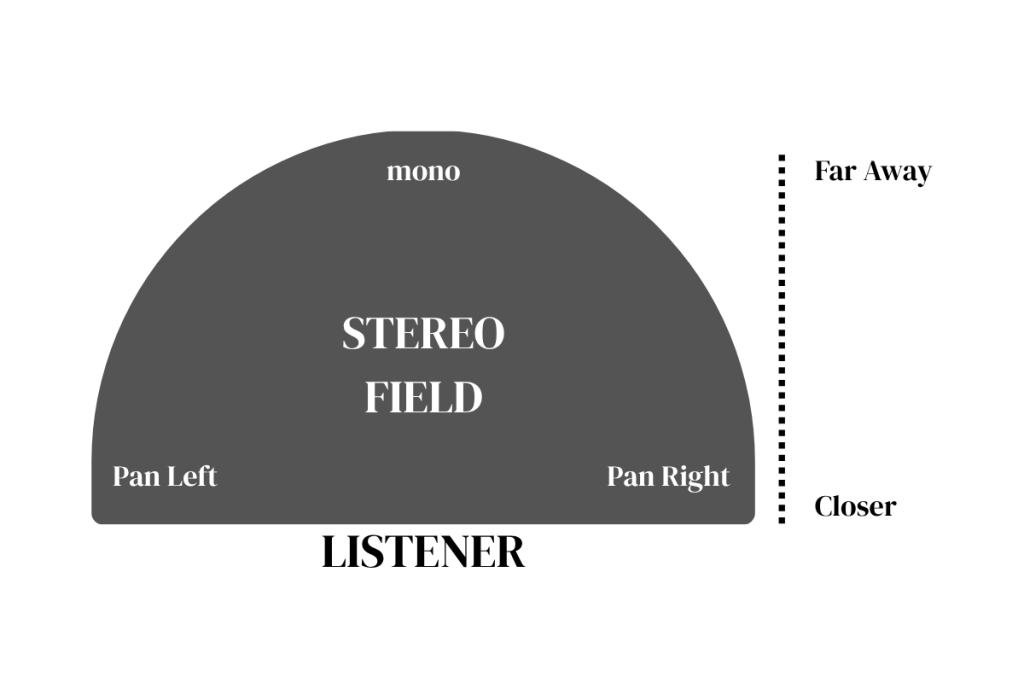
Stereo Imaging, in simpler terms, is the process of widening a sound to make it more spacious and immersive. A strong stereo image makes a mix feel wide, clear, and natural. For example, you can keep the lead vocal in mono while turning the harmony vocals left and right to make it even more immersive.
It gives each element its own space in the stereo field, rather than everything overlapping. Whether you’re mixing a full track or just vocals, stereo imaging plays a key role in delivering an engaging and professional sound.
Why is Stereo Imaging important? What is it used for?
Stereo Imaging is important since it gives every element in a song its own space. For example, you can place drums, instruments, and vocals in different places of the soundstage to achieve a professional sound.
Stereo imaging gives your mix space.
Without it, everything sounds crammed in the center. A wide stereo image spreads instruments and vocals across the left and right channels, making the track feel more open and balanced.
It improves clarity.
When each sound has its place in the stereo field, they don’t fight for attention. For example, you can pan guitars slightly to the sides, keep vocals in the center. This separation makes the mix easier to listen to.
It makes music more engaging.
Listeners don’t just hear the music, they feel surrounded by it. Whether you’re working on a song or a short video, stereo imaging helps create a richer, more emotional experience.
It’s essential for modern mixing.
Mono was the standard decades ago, but today, music with good stereo width stands out. Without stereo imaging, your mix may sound flat, outdated, or dull.
How to widen your mix? 4 Widening techniques
There are various techniques through which you can make your mix wider effectively:
Double tracking
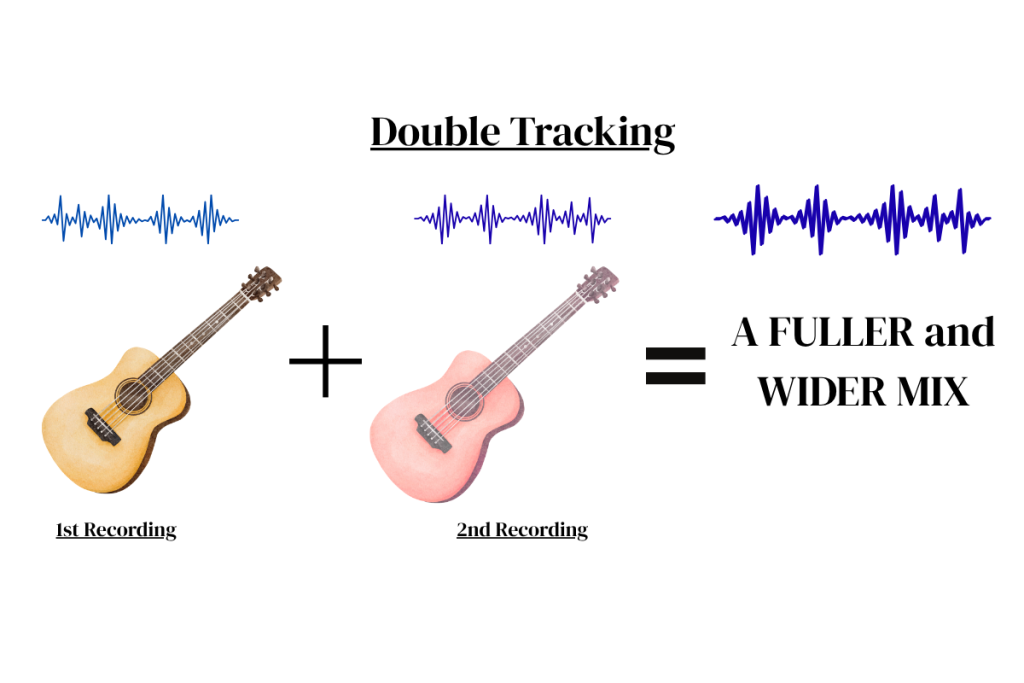
Double tracking is a stereo widening technique that helps in creating a natural stereo width. You don’t need third-party plugins for this technique. It basically involves recording a portion of the song or a vocal twice and combining them to get a much fuller and wider sound.
Pro tip: Ensure that your second recording, to some extent, is similar to that of the first recording. This helps maintain consistency while keeping the mix varied.
Haas Effect
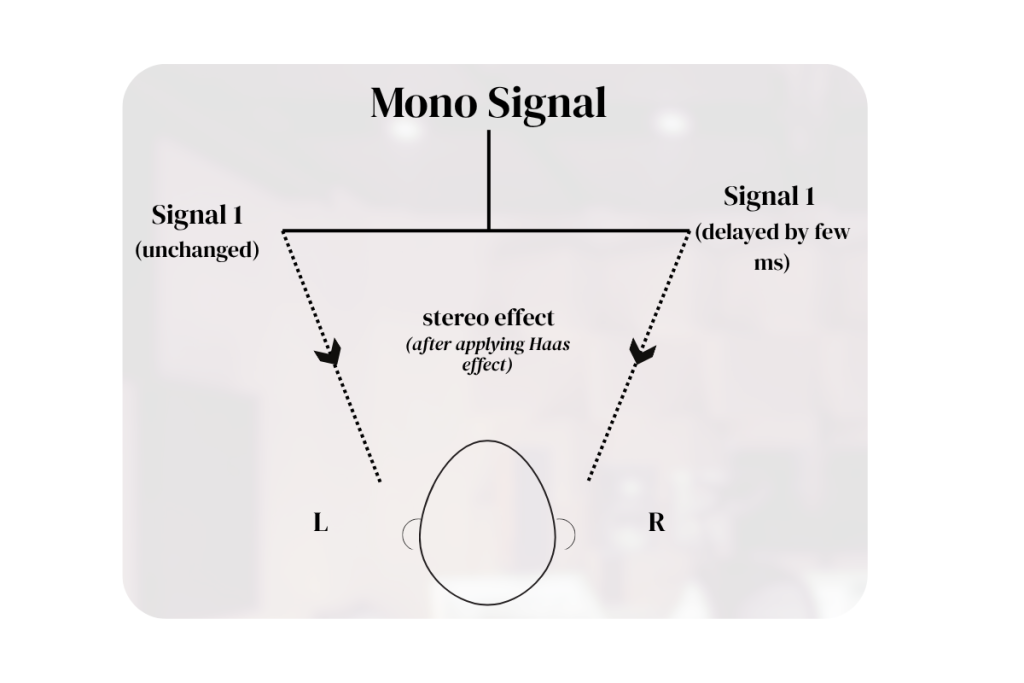
The Haas effect is a simple delay trick. You take one copy of the sound and delay it by around 10 to 25 milliseconds. Then, pan the original sound to one side and the delayed version to the other. Your brain hears it as a wide sound instead of two separate signals. This is a quick way to fake a stereo image.
Pro Tip: Keep the effect in control as it can cause phase issues if overdone.
Mid-side EQ
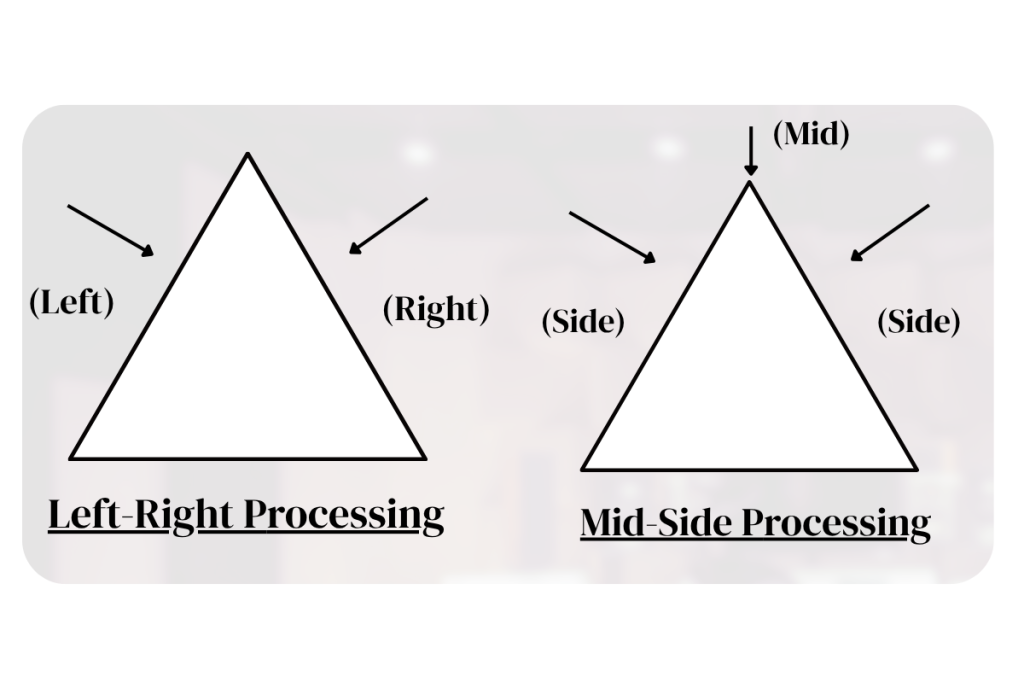
Mid-Side EQ lets you adjust the “mid” (center) and “side” (edges) of your mix separately. For example, you can boost the high end in the side channels to add sparkle, or reduce muddy frequencies only in the mid. This helps create a more open and polished stereo field without crowding the center.
Plugins
Stereo Widening plugins are the quickest way to widen your mix seamlessly. There are numerous plugins available for you to choose from. Some tools employ subtle delays to create a wide sound, while others introduce differences between the left and right channels to open up the mix.
Pro Tip: Check for mono compatibility when using stereo widening plugins.
Bonus: Use Reverb
Reverb is a creative way to open up a particular sound. Adding a reverb effect allows sound waves to bounce around in the stereo spectrum, thereby creating a sense of spaciousness.
Stereo Widening plugins
If you want to widen your audio without much fuss, you can try out various available plugins. Here are some of them:
Free plugins

- Ozone Imager
A clean, visual widener that lets you adjust stereo width with one knob. Simple and effective. Read More.
- A1StereoControl
With A1StereoControl, numerous customization options are available. Additionally, the SAFE BASS algorithm helps in keeping the bass mono while widening the rest of the mix. Read More.
Paid Plugins

- Waves S1 Stereo Imager
Widens or narrows the stereo image with precision. Great for subtle enhancements or dramatic effects. Read More.
- Dear Reality dearVR PRO
Advanced spatial placement tool—great for creating a 3D feel in your mix with full stereo control. Read More.
Avoid these mistakes while widening your mix
Over Widening your mix can significantly ruin clarity and balance. Here are four common mistakes to watch out for:
Muddy Low End
Avoid widening bass-heavy sounds like kick or sub-bass. Keep them in mono to maintain a tight low end.
Losing Punch and Clarity
Too much width can mess with transients, therefore weakening the impact. Use it carefully so it retains the transients.
Phase Cancellation Issues
It is an audio phenomenon that occurs when two similar sounds conflict when combined in mono. Using the Haas effect or certain plugins can cause phase problems, making parts of your mix disappear.
Mono Compatibility Issues
Always check your mix for mono compatibility. This is because most of the time, music is played on mono devices, such as phones and TVs.
FAQ
Which is better, stereo or mono?
Stereo is better for music because it sounds wider and more immersive. Mono is useful for checking compatibility.
What are the benefits of widening my mix?
It makes your mix sound bigger, clearer, and more professional by giving each sound its own space. Listeners are more likely to love a stereo song more than a mono due to the high immersion that stereo provides.
How do I understand phase issues?
If parts of your mix sound weak, hollow, or disappear in mono, you may have phase problems. You can also use the correlation meter to identify phase issues easily.
How many channels does a stereo image contain?
There are mainly two channels in a stereo image – left and right. The differences between the left and right channels make the mix wide.
What is a good stereo image?
A mix that feels wide and balanced, with clear placement of sounds across the stereo field.
Conclusion
Stereo imaging is a game-changer in the mixing process. It helps your music feel wide, clean, and professional. With the right techniques, you can create space without losing clarity. Make sure to avoid common mistakes and always… check mono compatibility. Whether you’re mixing vocals or full tracks, good stereo imaging can turn a flat mix into an immersive listening experience.
